
With Zen 3 architecture finally available on AMD’s Ryzen CPUs, we finally have enough complications in the Ryzen motherboard lineup that anyone new to PC building will have a hard time navigating through multiple different chipsets from the many motherboard manufacturers in the market for AMD CPUs. This guide will seek to clear up most of these distinctions and will help you find the exact motherboard for your particular Ryzen CPU. But before that, here is a summary of what CPU generations are supported by what motherboard chipsets.
Ryzen Motherboard buying guide: Chipset vs. CPU
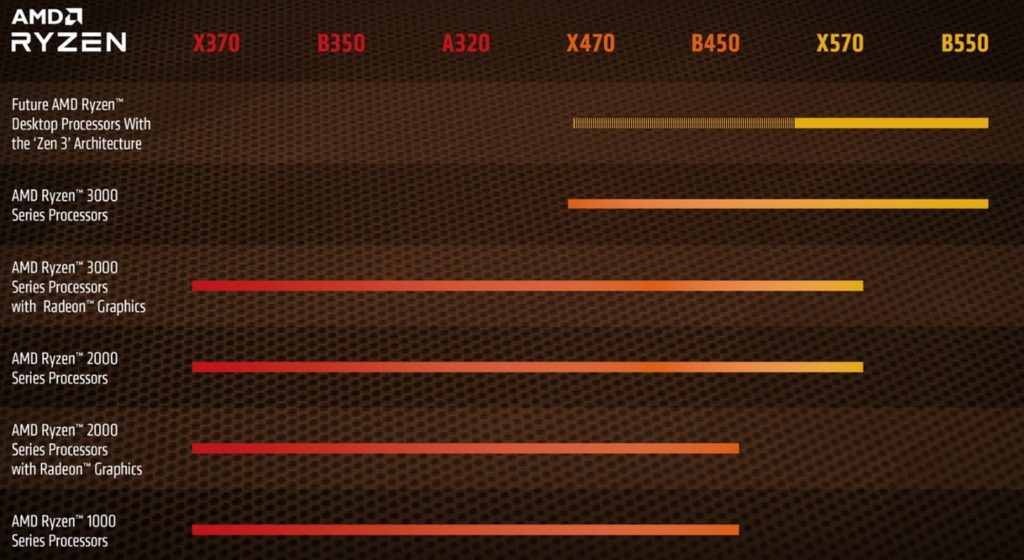
AMD introduced Ryzen with the 300-series chipsets, with the B350 and X370 chipsets being the overclockable platforms for the CPUs (which were, and are, all unlocked and overclockable). The A320 was the entry-level platform, succeeded with A520 only three years later, with an identical support range to B550. The X470 and B450 motherboards came with Zen+ and also supported the Zen 2 architecture released in 2019, where we also saw X570, with no support for older CPU’s, but only for Zen 2 and future Ryzen CPUs.
The X470 platform will not have complete support for Zen 3 CPUs because of limitations in hardware and design, but AMD has left it to manufacturers to potentially provide updates to the motherboards for Zen 3 support. It is also speculated that these updates will remove Zen 2 support from the motherboard in some cases as there is not enough space for the microcode of both the architectures to be present simultaneously. So if you are buying a Ryzen 5000 CPU and a motherboard, make sure it is a 500-series one, as 400-series support can be finicky.
The new CPUs from AMD with the Zen 3 architecture are supposed to be good overclockers, and that means that to maximise the full potential of your system, you may wish to run your CPU at a higher clock speed than normal, either running AMD’s own overclocking tools or by manually pushing it to the limit and seeing what works best. This requires you to use a good motherboard that has a good VRM and tough build quality, and this is why you may need to look at such kind of a guide. Furthermore, the new 5000 series CPUs when used in combination with a Radeon RX 6000 series GPU can run AMD’s Smart Access Memory technology, which can further the performance potential of your system.
We already have a motherboard buying guide the initial Ryzen 3000 CPU’s specifically, with B450 and X570 motherboard recommendations, and it will be a sufficient resource for someone looking to buy a Ryzen 3000 CPU. However, be mindful of the lack of support for Zen 3 and Ryzen 5000 for some of the featured motherboards there. This guide will discuss only the newer, 500-series motherboard chipsets, which are great pairings with Ryzen 5000 and even 3000 series, in case you wish to save some money on some deals with an older, yet very capable CPU.
AGESA 1.1.0.0 Required On ALL 500-series Motherboards For Ryzen 5000
AMD requires ALL 500-series motherboards to have AGESA 1.1.0.0 for running Ryzen 5000 CPUs. You must update your 500-series motherboard BIOS to an update with AGESA 1.1.0.0 before the Ryzen 5000 is installed. You can do that using a loaner CPU from the seller, ask the seller to do it for you before shipping, or use BIOS flashback which is available in some motherboards mentioned here, eliminating the need of a CPU installed in the board.
1. Recommended Ryzen Motherboards for Entry-Level Use (< Rs. 9,000):
- With Overclocking Support: ASRock B550M-HDV (Rs. 8500-9000) PrimeABGB | MDComputers
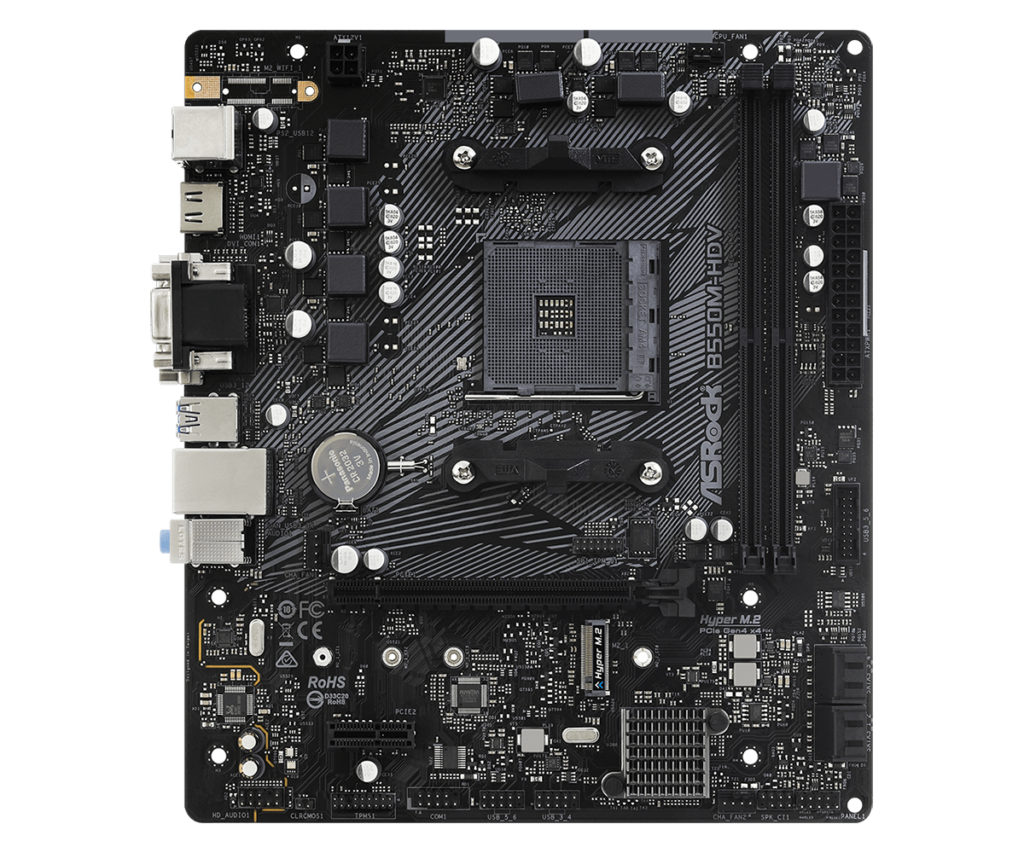
- Without Overclocking Support: Asus TUF Gaming A520M-Plus (Rs. 7900) PrimeABGB | MDComputers

The entry-level comprises almost exclusively of Ryzen 3 from the 3000 series at the moment, and these are some really cheap options. We have added one that can support overclocking, but it is still not recommended, as power delivery is a problem with such a cheap board. It has to be noted that there has been a price creep in the B-series chipset motherboards in moving from B450 to B550, and that’s why Ryzen overclocking at the entry-level has become less viable now.
These Ryzen motherboards are only supposed to “get it done”, to be perfectly honest. Pairing the overclockable one with a Ryzen 3000 APU seems to be one option for someone on a budget, but exercise caution while overclocking it. Although, a B450 board at that price will still be better, albeit without PCIe 4.0 support. The other reason you would buy a B550 board at a budget under 10,000 INR is mostly to have a platform for the Ryzen 3 3100, which can work just as well with even the most expensive A520 motherboard, albeit without overclocking and PCIe 4.0 support.
These can, however, run any Ryzen 3000 and 5000 CPUs as you want, but it is not recommended at all to skimp too much on a motherboard when your CPU choice is going to be a high-end one.
2. Recommended Ryzen Motherboards For Mid-Range Prices:
- MSI B550-A PRO (Rs. 14,400): All-around good mid-range platform. PrimeABGB | MDComputers
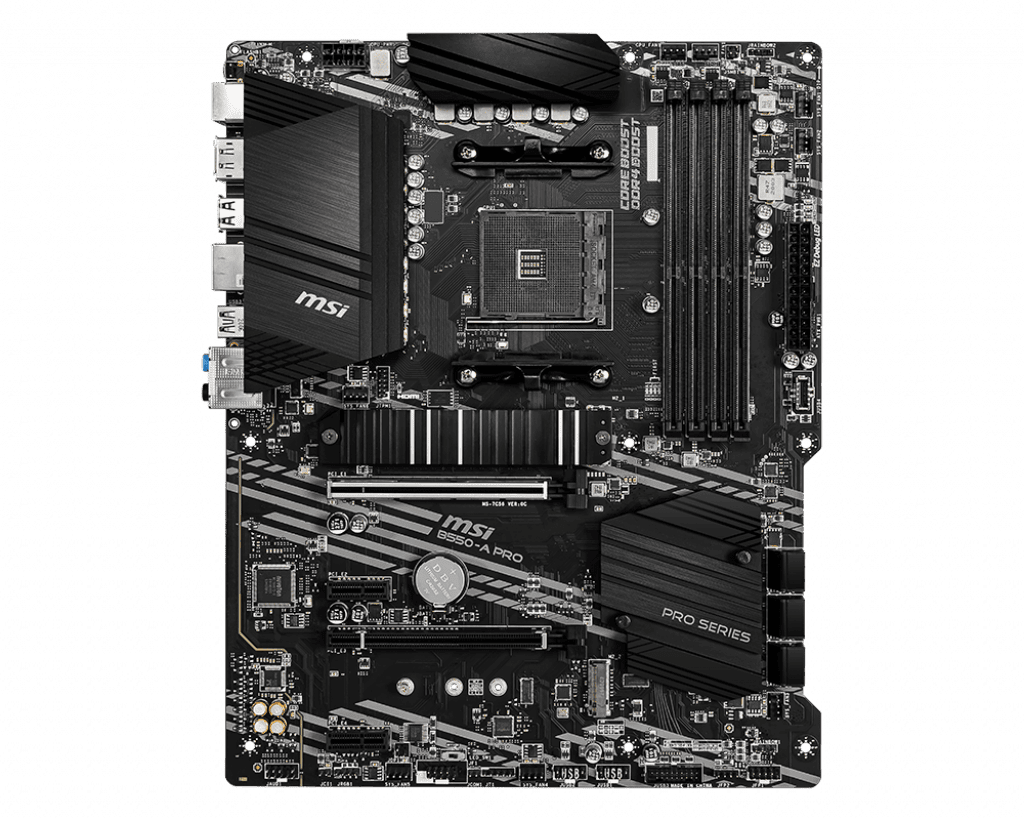
The MSI B550-A PRO is a very common choice amongst people who are building a PC that packs a lot of power but still manages to be aesthetically plain and relatively cheap at the end of the day. The predecessor to this was the B450-A PRO, which was quite a bit cheaper, but as alluded to before, that was because of the cheaper cost of the B450 chipset for the manufacturers. Otherwise, the two models do not have much to differentiate, except for two M.2 slots in the newer model as well as support for PCIe Gen 4. It also comes with Gigabit Ethernet and Realtek’s ALC892 HD audio codec. The VRM is a 10-phase unit, and it will be suitable for handling any Ryzen CPU, given proper cooling.

This motherboard also has a USB Type-C port at the back, as well as a header for it for a front connection. With 6 SATA ports, one PCIe 4.0 slot and support for up to DDR4-4400 memory, the B550-A PRO is a good pick for the highest-end CPUs but is best suited for all compatible CPUs with up to 8 cores.
- ASUS PRIME X570-P (Rs. 17,600): Solid Entry-Level X570 choice. PrimeABGB | MDComputers
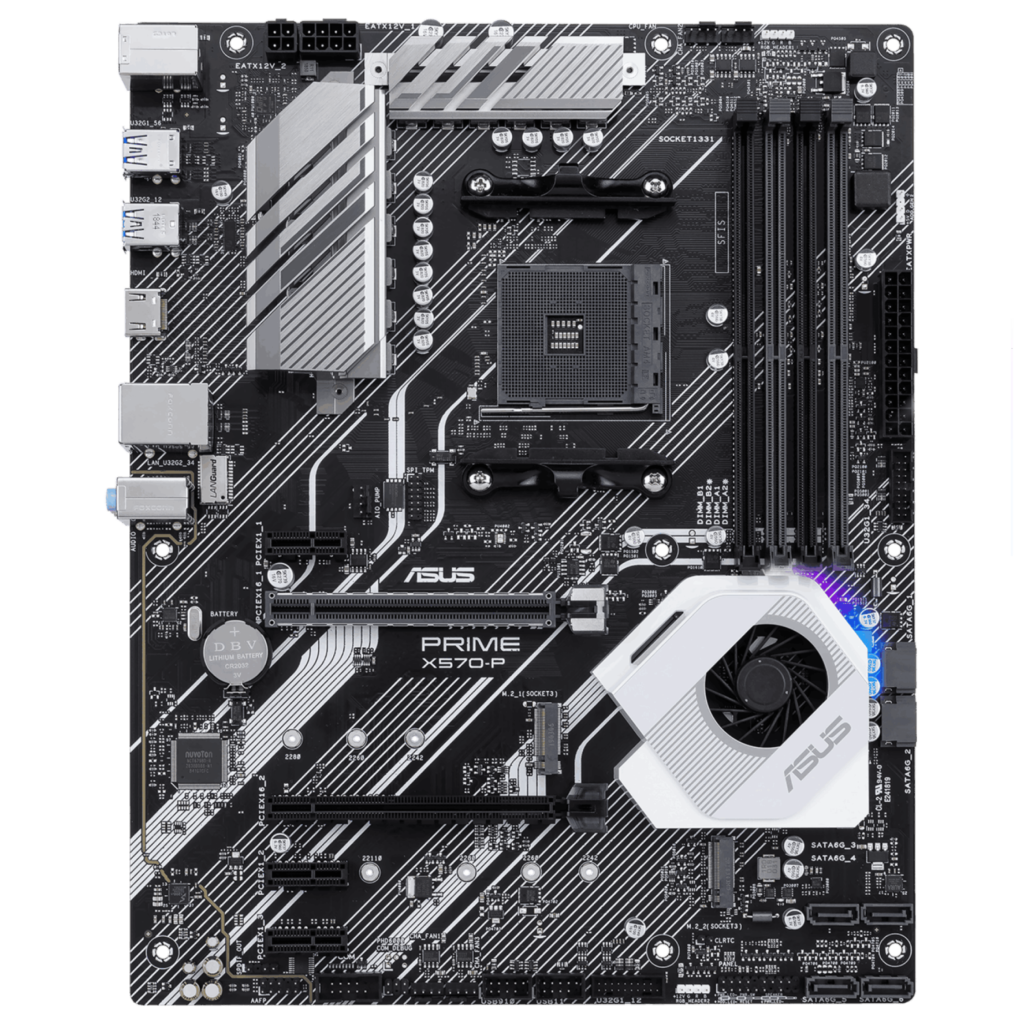
At a little more than what you’d pay for a good enough B550 board, you can enter the territory of X570 Ryzen motherboards, and the ASUS Prime X570-P is a good pick for someone looking for the X570 chipset in particular, without much consideration for other features. Keep in mind that you may not require the chipset over the features you may get from this particular board, but your usage depends on what you want to achieve from the board. The Prime X570-P has 4 USB 3.1 Gen2, 2 USB 3.1 Gen2, and 2 USB 2.0 ports. The three 3.5 mm audio jacks use the Realtek S1200A HD audio codec, with single Ethernet port controlled by a Realtek RTL8111H Gigabit NIC, a PS/2 combo port, and an HDMI video output for APU users.

The reason you may consider this for is that this motherboard will give you two PCIe 4.0 slots and two M.2 slots running the same PCIe version, something that a B550 board cannot provide you with. It also has a top-end VRM, the same as the ASUS Maximus XII Hero boards have, at a much cheaper price, combined with barebones aesthetics but solid build quality. This board is an excellent cheap choice for an X570 board, paired with a high-end Ryzen 5000 chip, with fewer other bells and whistles one may like to have.
- MSI MAG B550 TOMAHAWK (Rs. 17,500): Good B550 for the masses. PrimeABGB | MDComputers
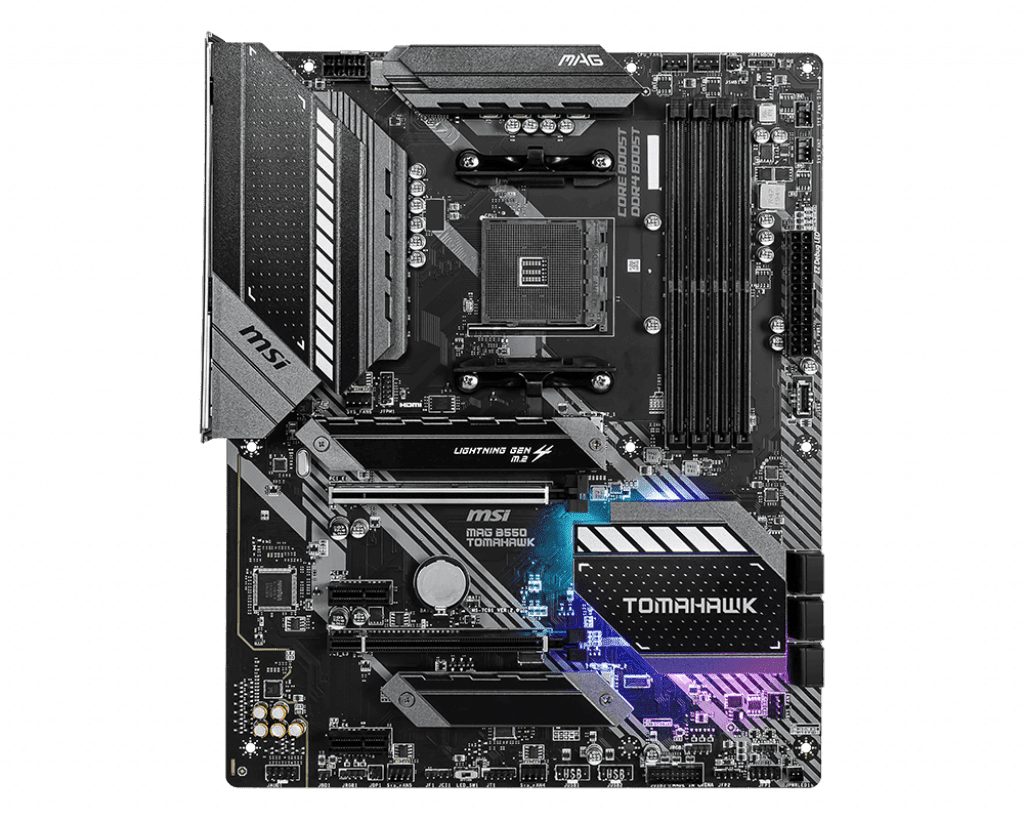
A Ryzen motherboard guide is incomplete without a Tomahawk board from MSI. The B450 Tomahawk was the best-selling B450 motherboard of all, and it had to be its affordable price and good feature set to thank for these achievements. The price argument is a bit weak now, again due to the price creep between B450 and B550, but the feature set can still justify the price here. The motherboard features an upgraded VRM from its B450 predecessor, support for up to DDR4-4866 memory and one PCIe 4.0 slot. It is a good choice if you have a budget high enough to buy such a board, but requirements that are not too demanding that it will need an X570 board.

3. Recommended Higher-End Ryzen Motherboards: Top-End B550 and Great X570 Boards
- MSI MPG Gaming Carbon (Rs. 21,500) PrimeABGB | MDComputers
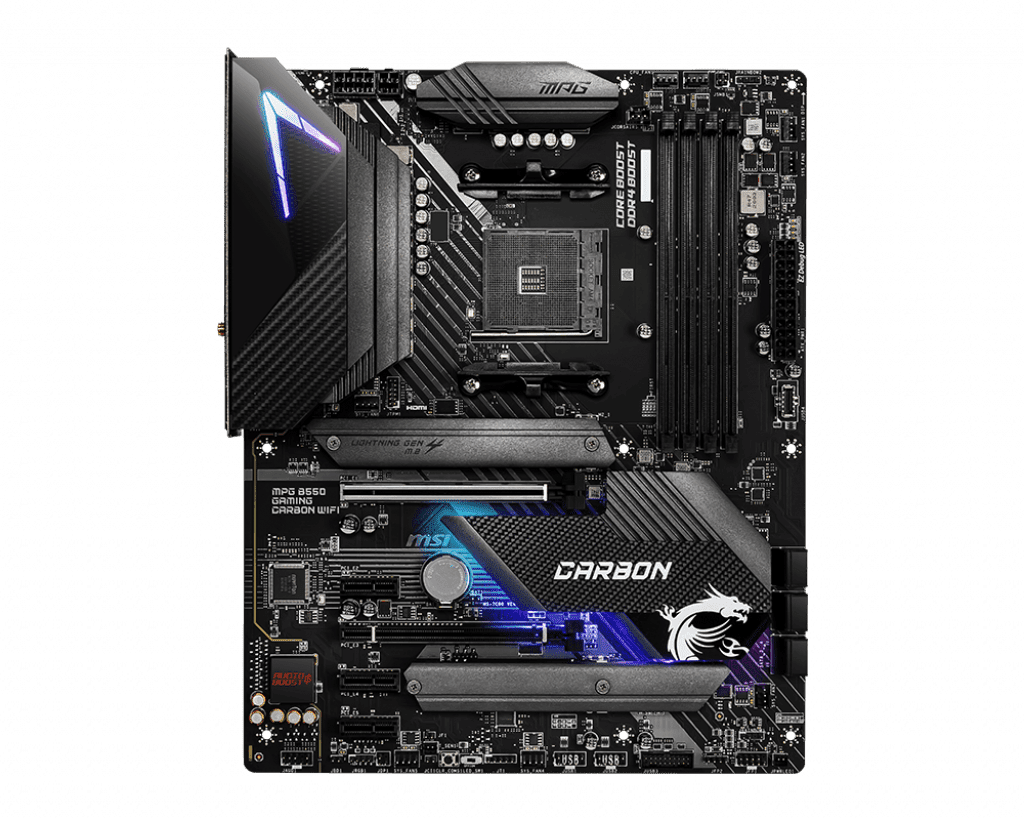
The MPG Gaming Carbon is a good pick for a “higher-end” B550 motherboard for a user who does not need the second PCIe 4.0 slot on their motherboard that the X570 chipset allows, but otherwise requires all other features that such a board would provide them with. With 2.5 Gigabit Ethernet and Wi-Fi 6, networking is already well-sorted, with the only possible downside being the lack of two ethernet ports, which again is a niche requirement if we’re being honest. The VRM is enough to run any current Ryzen 3000 or 5000 CPU at stock frequencies, and can run an overclock on most of these chips as well. With two M.2 slots, one PCIe 4.0 and PCIe 3.0 and great rear I/O, the Gaming Carbon is a good higher-end B550 pick, save for the extremely special SKUs that all brands sell at a very high premium.

- Gigabyte X570 AORUS PRO (WIFI) – Rs. 24,700 PrimeABGB | MDComputers (Rs. 26,400 PrimeABGB | MDComputers)
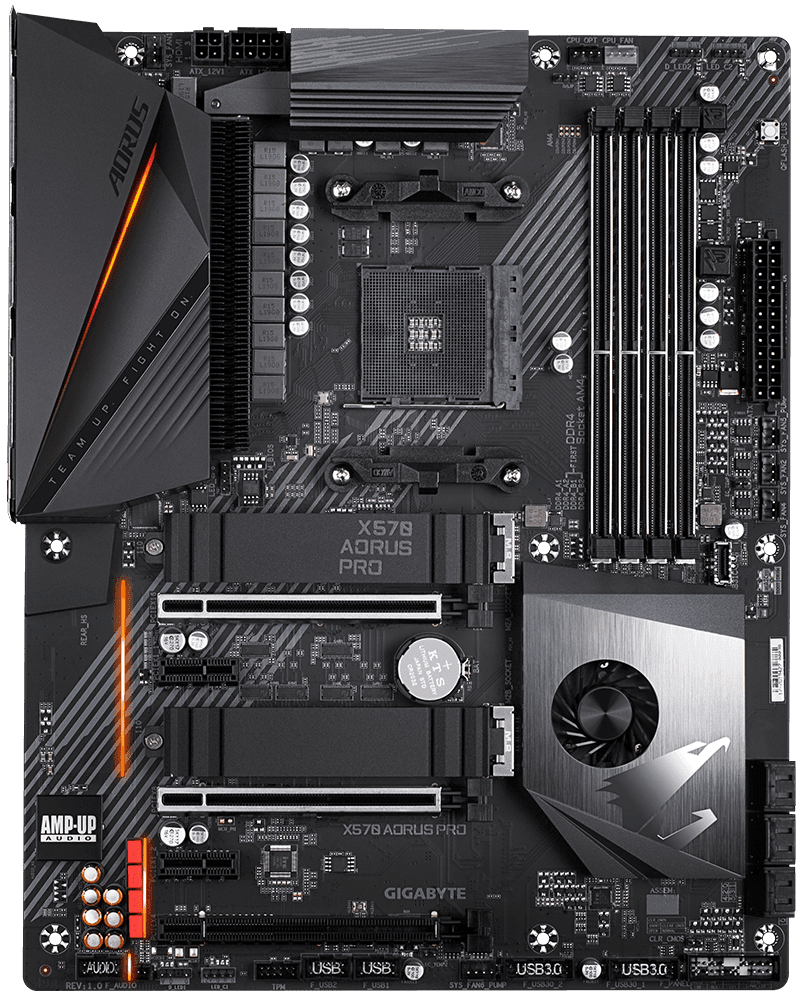
The AORUS Pro is just a rung or two below Gigabyte’s top-tier X570 boards, and it has plenty of features for you to sink your teeth in. There is a Wi-Fi version with integrated Wi-Fi 6 connectivity which can be a great feature to have for several users. There are three PCIe 4.0 slots, operable at x16, x8/x8 or x8/x8/x4 bandwidths. The VRM featured in these boards is from the higher-end AORUS Ultra motherboard and is a good setup for overclocking with adequate air-cooling. This is a good pick for the highest-end Ryzen 5000 parts, with good overclocking potential.

For any new buyer, a lot of research is very important before one makes any purchase. But with a motherboard for an unsure buyer, it is becoming less and less of a challenge to make the right purchasing decision, with better choices at all levels and higher quality hardware from all the major manufacturers. So this guide is an effective overview for anyone to do some preliminary research on what they should buy, but the final purchase is best made with multiple resources referred to, and here are some resources to help you get started:
- The AMD B550 Motherboard Overview: ASUS, GIGABYTE, MSI, ASRock, and Others – Anandtech
- Best B550 Motherboards for AMD Ryzen CPUs: MSI, Gigabyte, ASRock, & ASUS – Gamers Nexus (YouTube)
- Best B550 motherboard for gaming – PC Gamer
- The AMD X570 Motherboard Overview: Over 35+ Motherboards Analyzed – Anandtech
- Best Motherboards for AMD Ryzen: R5 3600, R9 3950X & B450, X570, X470 (only X570 info) – Gamers Nexus (YouTube)

