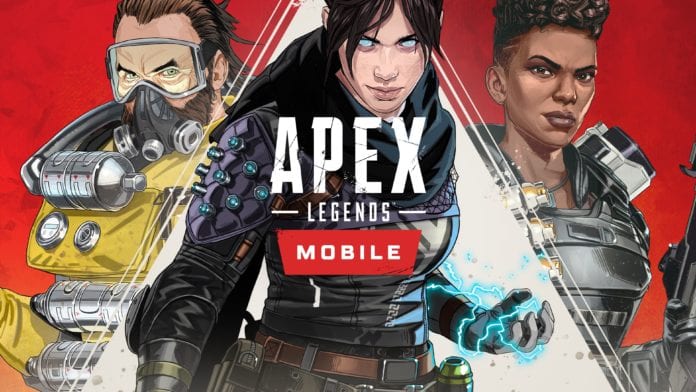After months of wait, EA finally announced the arrival of Apex Legends Mobile, and it’s coming to Android sometime in Spring this year, but specifically in India and the Philippines. Well, you might not have to wait till Spring as you can now sideload in an Android smartphone of yours, and it’s quite an easy task.
Here’s a guide on How to Download and Install Apex Legends Mobile

First, you will need to download the APK and OBB file of the Apex Legends Mobile to install and start playing the game. Here are the links for the files so that you can kick off the process without any research.

- Now download the APK and OBB file from the link mentioned above.
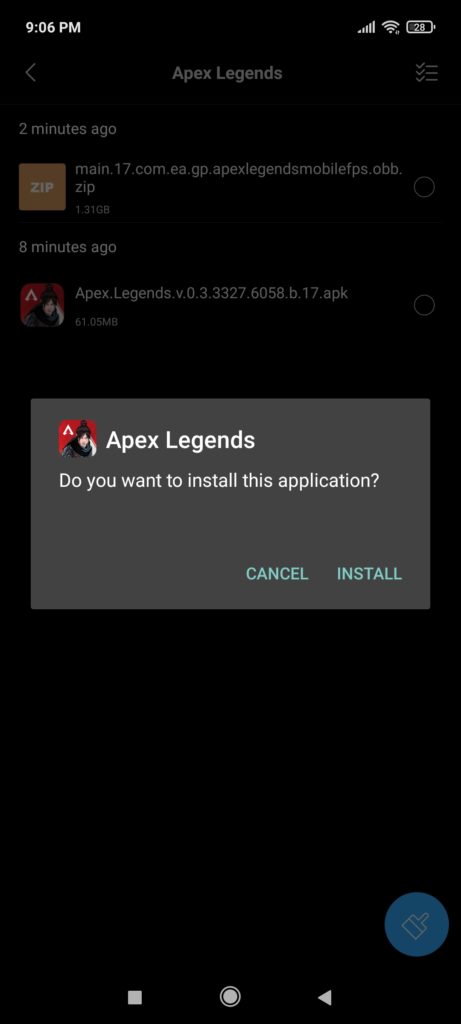
- Now install the APK file ( If this is your first time installing an APK file, then you would need to allow install from unknown sources).
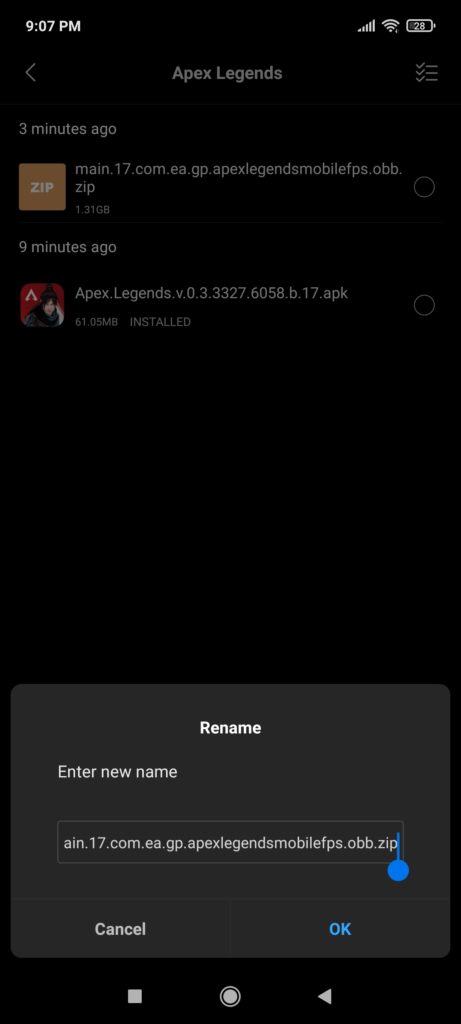

- After successful installation, head over to the file manager and change the extension of the OBB file from .zip to .obb; otherwise, things won’t work out.

- Now open the Apex Legends Mobile, and you will get prompted with an error but no worries.
- Give all the required permissions, and exit the game.
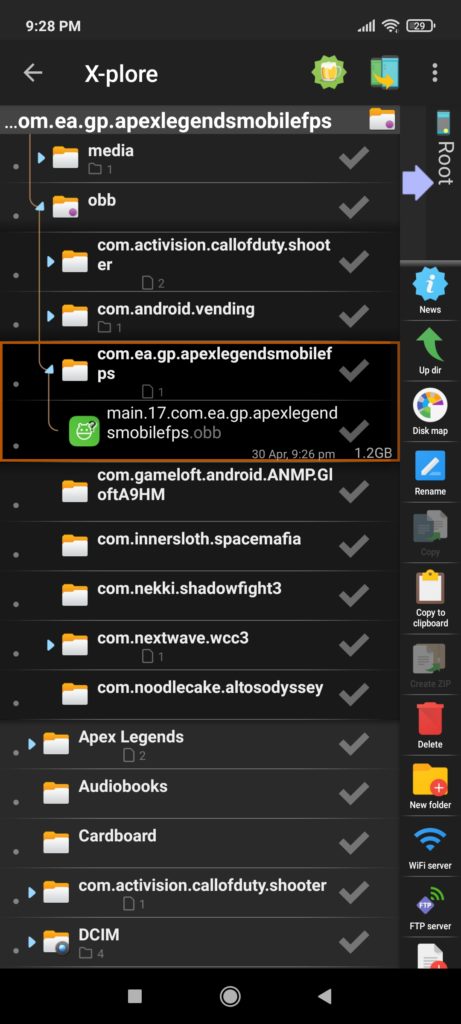
- Now open the file manager, and copy and paste the OBB file in the “Android/OBB/com.ea.gp.apexlegendsmobilefps”(Use X-plore File Manager if you are using a smartphone running Android 11).
- Now, it’s time to enjoy the Apex Legends Mobile.
Well, you can also pre-register for the Apex Legends: Mobile on the Play Store and wait while your chance comes, but you can go and install the APK file if you’re an eager one.
Let us know about your experience, and wait for more Apex Legends Mobile coverage on Techquila.
Apex Legends is available to download now on PlayStation 4, PlayStation 5, Xbox One, Xbox Series X|S, Nintendo Switch, and PC via Origin and Steam.