Facebook has enabled the transfer of media directly to Google Photos. This new feature has been made available to users globally now. One can transfer photos and videos to Google Photos which makes it much easier for users to directly export all of their photos and videos from Facebook.
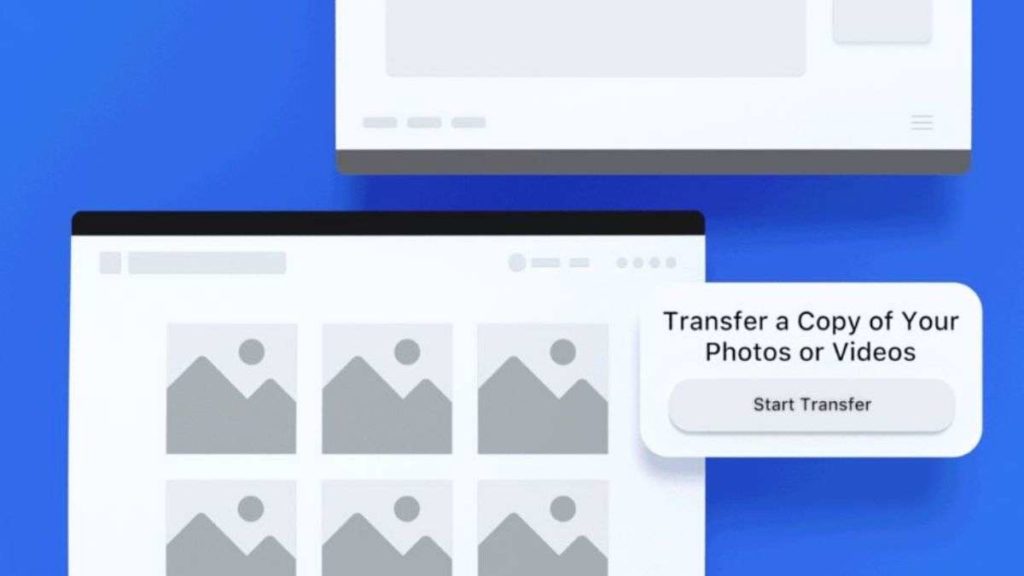
Initially, this transfer of pictures off Facebook to Google Photos was needed to be done manually. Google Photos, which is basically a photo storage service allows an encrypted transfer which, in turn, keeps the photos and videos safe. Through this update of Facebook, Google Photos will also be able to eliminate their rivals in the storage service ecosystem.
The transfer can, however, be time-consuming. Usually, it requires a little bit of time because if one has too many photos and videos shared on Facebook that they wish to export, the process becomes slower. There is a section which will state the progress of the transfer and show as “Pending”, this section is the Activity section. An email will be sent to the user on the completion of the transfer which will also be available to be seen on the Activity section. The photos and the videos will then show on Google Photos saved under the names of the respective album names on Facebook.
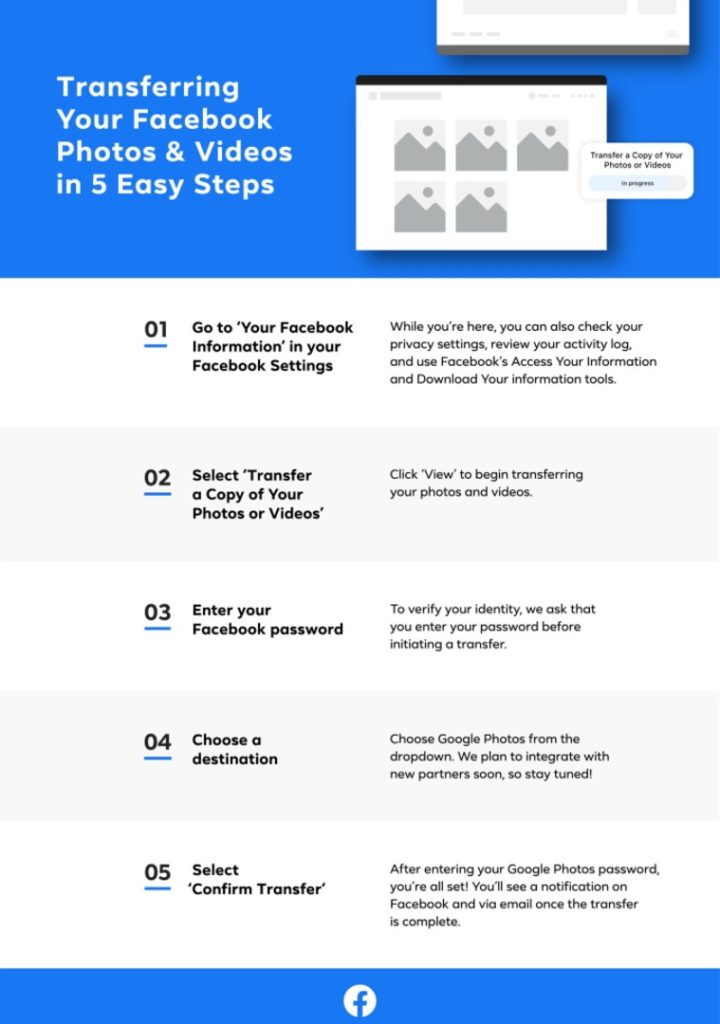
Facebook had launched this new feature of transferring photos and videos straight away to Google Photos last year, in December. This was a part of Facebook’s Data Transfer Project which was mainly available for Ireland, Latin American countries, the EU, UK, Africa, South East Asia and the Asia Pacific respectively.
The Data Transfer Project (DTP) was announced in the year of 2018 by Facebook, Twitter, Google and Microsoft. This Data Transfer Project was introduced to allow the transfer along with downloading of data between services seamlessly. This update was then made available to the US and Canada this year in the month of April.
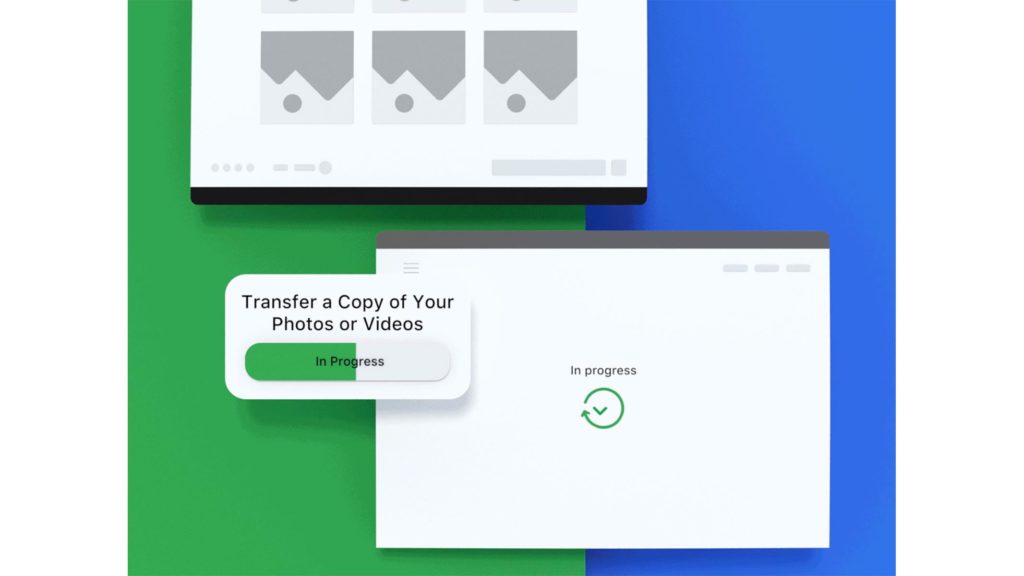
Here’s how this data transfer works, which is very simple and hassle-free. First, users have to open the Facebook app on either their desktops or mobiles and find the option of main settings, following which one has to search for the “Your Facebook Information”. Upon finding that option, users have to select the option that reads “Transfer a Copy of Your Photos or Videos”.
The next step involves inputting the password and choose the Google Photos option from the dropdown menu. The next step involves granting of permission only. On the mobile app of Facebook, the main settings will be available down below. One has to scroll down to access the option, following which all the steps are like the previous steps mentioned above.


