After the successful first vaccination drive, the Indian government has started the next phase of COVID-19 vaccination beginning today for the citizens above the age of 18. In contrast, the vaccination for people above 45 with co-morbidities will continue along.
The eligible citizens can register themselves for the COVID-19 vaccination drive via the Co-WIN 2.0 portal. For those unaware, CoWIN is a platform to help citizens register and book their appointments for the COVID-19 vaccination at their comfort.
Citizens eligible for phase 3 can head to www.cowin.gov.in, Arogya Setu app or UMANG app to register themselves or their cared ones for the vaccination. The registrations will begin at 4 PM every day until 3 PM starting March 1, and slots’ availability is subject to availability.
Citizens can also call on 1507 to register themselves. One can also opt for the On-Site Registration, which allows those who cannot self-register to walk into the vaccination centers and get themselves registered and then get vaccinated.
How to Register for COVID-19 Vaccination in India Through Co-Win 2.0 Web Portal and Arogya Setu App
You can follow the steps mentioned below to register yourself or your family members for the vaccination drive starting March 1.
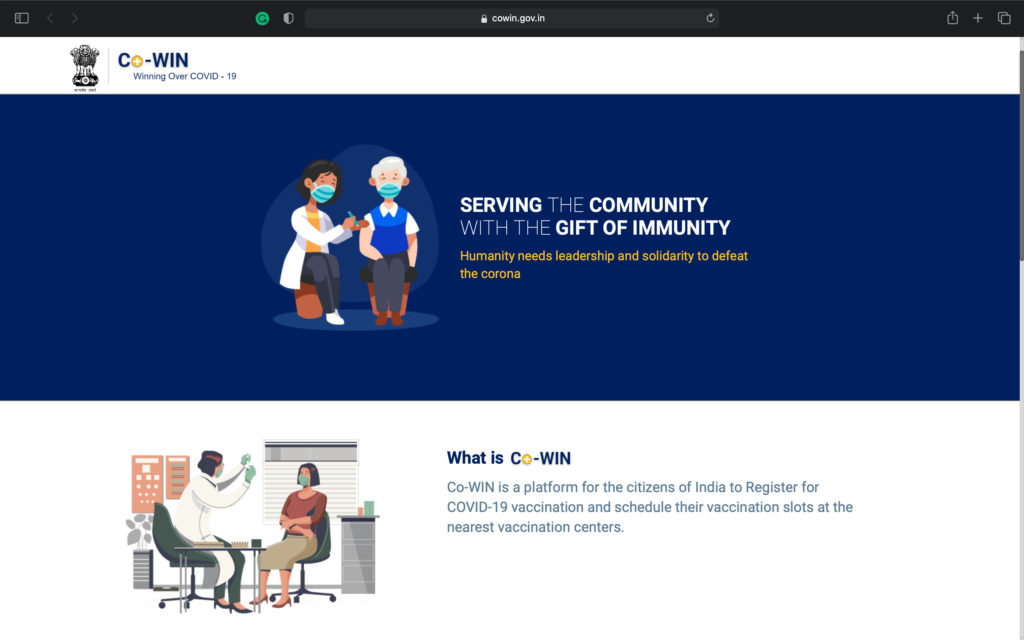
- Visit the CoWin 2.0 web portal at selfregistration.cowin.gov.in or open the Arogya Setu app (Android or iOS).


- Now go to the CoWin tab if you’re using the Arogya Setu app.
- After that, tap on the ‘Vaccination’ and then click on ‘Register Now.’ After this step, further steps will remain the same on both platforms.


- Now enter your mobile number and then tap on ‘Proceed To Verify’ to receive the OTP; After that, enter the OTP and proceed to the next step.


- Then fill in details like name, DoB, Gender and upload a photo ID proof such as Aadhaar Card, Passport, Driving License, PAN Card, etc. Remember that you can only register a maximum of 4 beneficiaries.
- After the successful registration, you will receive a confirmation message, after which the beneficiary can book the appointment for the COVID-19 vaccination.
- You can re-login to your account with your already registered mobile number.
How to Book an Appointment for the COVID-19 Vaccination
- After the successful registration, head over to ‘schedule appointment,’ where you can search for the vaccination centers nearby.
- Now select the vaccination center of your choice and check the availability of slots on the particular date.
- If your preferred slot is available, then confirm the appointment after verifying your details.
- You can also download the appointment details.
- There is also an option to reschedule the appointment.
- The appointment for the second dosage will be booked automatically on the 29th day after the first dosage.
Once vaccinated, citizens can download their vaccination certificates from the CoWIN portal.
How Much Will COVID-19 Vaccine Cost in India?
Citizens won’t be charged a single dime for the vaccination in the government facilities. However, the vaccination charges will be capped at INR 250 per dosage in the private facilities.
You can know more about the vaccination on the Union Ministry of Health & Family Welfare and the National Health Authority (NHA) official websites.


