With a recent system update to both the Nintendo Switch and Switch Lite, users would now use Bluetooth Speakers and Headphones with the portable gaming console. Many of the regular Nintendo Switch users were very happy to hear about this as it has been one of the very basic features that still wasn’t provided.
Many people may not be aware of this. Still, Nintendo added Bluetooth functionality in an April 2021 firmware update, but it was only turned on this week. Also, while you can connect speakers and headphones, unfortunately, users may not use more than two wireless controllers until the feature is turned off. Connecting a Bluetooth headphone/speaker to the Nintendo Switch is fairly easy too, one would need to follow all the steps mentioned below-
Also read: Here’s How You Can Run Windows 11 On Your Web Browser For Free
- First of all, you’d need to make sure that your Nintendo Switch is updated to version 13.0.0 or higher as otherwise, Bluetooth audio still won’t be unlocked.
- Next up, you would need to either be in the docked or handheld mode for the actual pairing. One would need to select the System Settings icon from the home screen, scroll down, and select the Bluetooth Audio option.
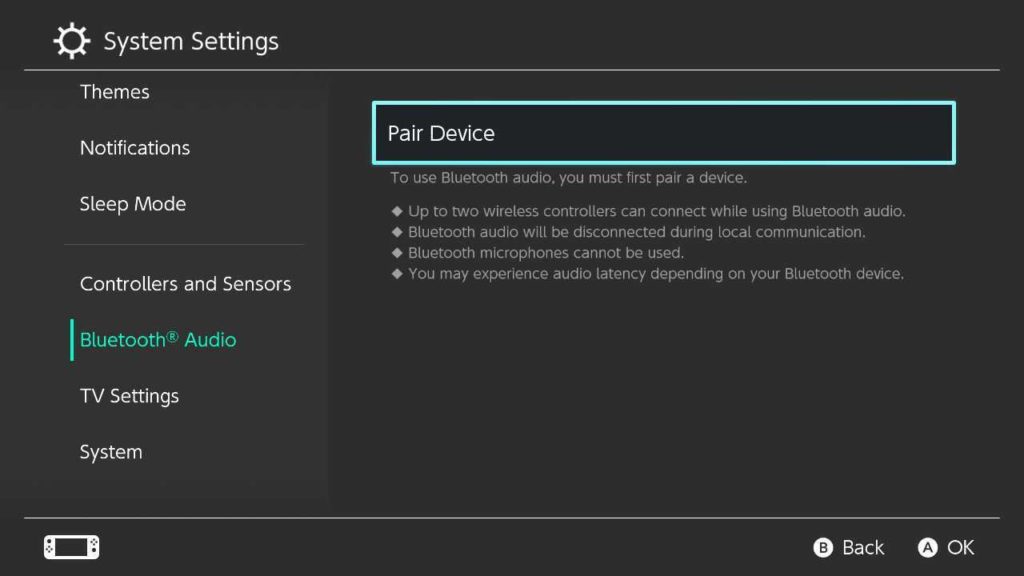
- You would need to make sure that the headphones/speakers you are trying to connect are turned on, and you should be able to connect them to the Nintendo Switch now by clicking on them and selecting Yes.
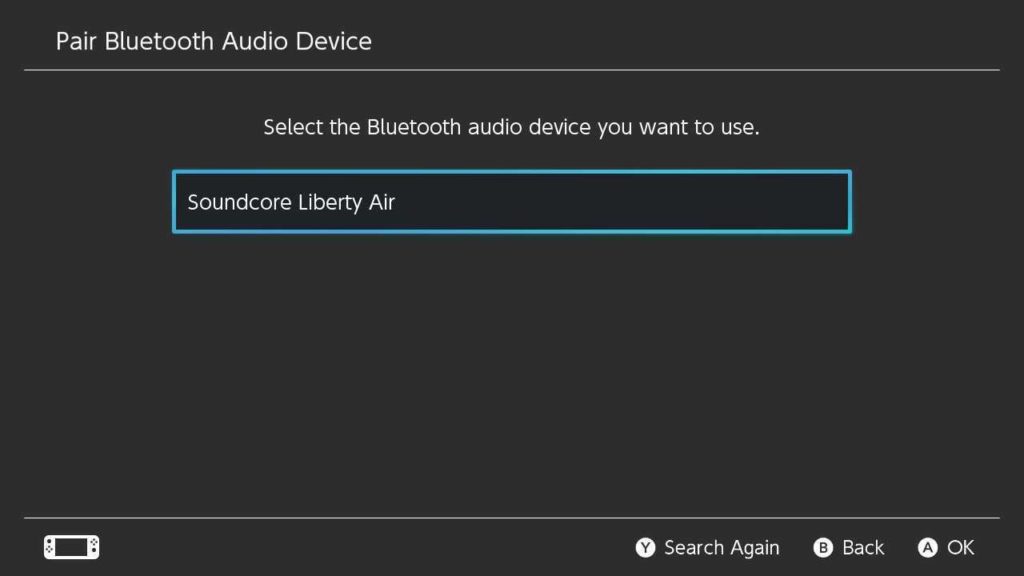
Note: The Switch will only allow one Bluetooth audio device to be paired at a time, but you can have up to 10 devices saved to the console. Also, Bluetooth audio will not work with local wireless multiplayer, and even the Bluetooth microphones are not supported.
From here on, whenever you turn on both your Switch and Headphones/Speaker together, both of them should automatically pair without any problems. Now, if you want to connect another pair of Headphones/Speakers, you must follow the same process and then select the other device from the list.


