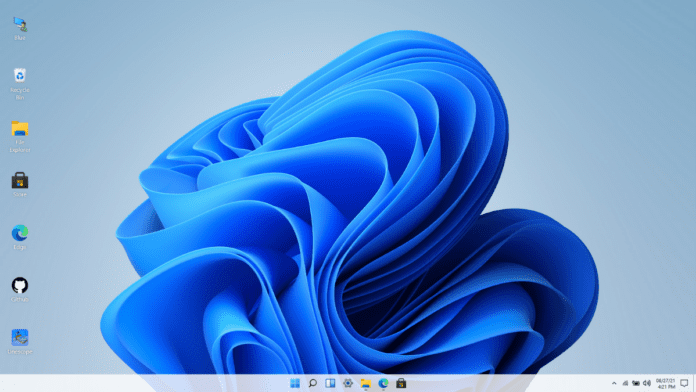Using a handy tool created by developer Blue Edge, you can experience the features and feel of Windows 11 without installing it on your system or even upgrading your Windows 10. Read on to find out how!

Technology is truly wonderful. One second, you’re obsessing over the uncertain and vague requirements of Windows 11, and the next second you are using a perfectly smooth instance of Windows 11 through your web browser. The process isn’t even complicated like some of the other tutorials you usually have to follow. Just click on this link, and you’re there.
Now, as a precursor warning, I must tell you that it is more of a visual tour than an actual instance of Windows 11 that the developer created to give you a feel of what the actual product will be like once you install it on your device. The instance can currently run the Edge Browser alongside the search bar and the news and notifications menu. The File Explorer is currently “Coming Soon” to the shell, which you can look forward to running quite soon.
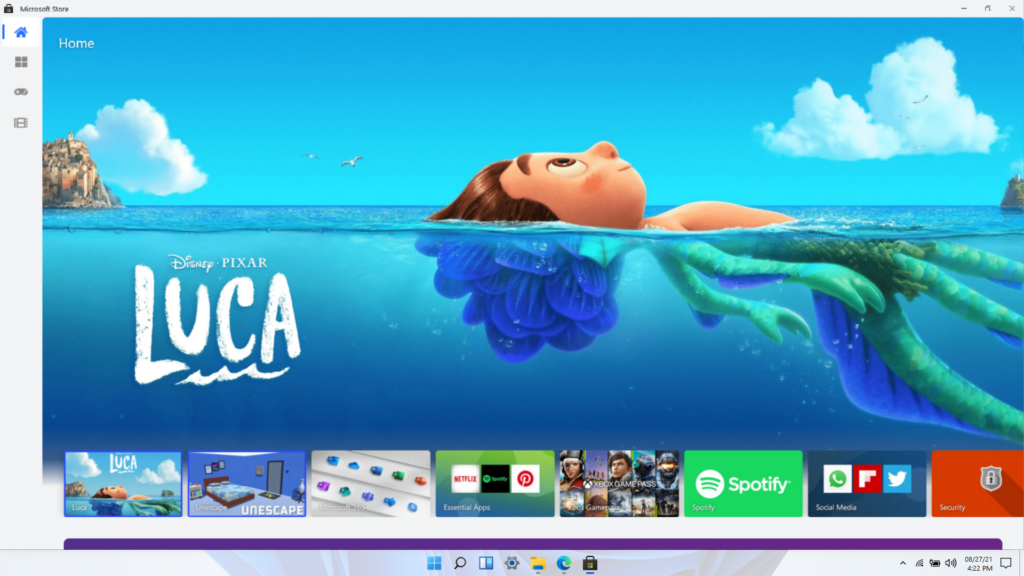
Windows 11 has quite a lot of people on the edge of considering it due to various reasons. For one, upgrading your current version of Windows to Windows 11 seems like more of a challenge than it ever has been before. Microsoft has never been this vague about the install requirements for any other browser before, and a few systems will flat out never be able to run it, requiring you to upgrade your system.
Read More– Will the Global Chip Shortage affect the Rollout of Windows 11?
If you ever just needed to check out how a centred notification tray and the search menu would look and how the new Windows snapping feature affects your browsing experience, there has never been a better website for you to visit. Yes, you wouldn’t be able to check how the other internal improvements like Auto HDR work, but most people don’t care about those anyway.
So, what are you waiting for? Go ahead and check it out, and don’t forget to tell us how you liked it!