ViewSonic M1+ Review
Despite ViewSonic’s name (and fame) in the west, the company is relatively unheard of here in India. It’s been a little over two years since the company made its way to India, and yet, there aren’t a lot of ViewSonic devices in the market. The US-based company sells some of the best in class monitors and projectors, and today, we’re checking out their small, portable (and pricey) ViewSonic M1+ projector.
Since this is one of our (and mine) first projector reviews, I’ll be going through this review a bit differently. We’re not going to go through this projector like any other gadget, instead, I’ll share the thoughts as soon as I received the device, questions that araised during my usage, my experiences with it and the whole thought process.
Also Read: Dylect Smart TV Review: Get The Non-Smart One
Now, before I start blabbering about the device, I actually didn’t know the price of the product before I started using it. ViewSonic, for some weird reason, hasn’t listed the official price of the device on its website. The price on the box is 68,000 which, to me, feels exorbitantly high for any gadget (not only this one). But you can easily purchase it for around ₹40,000 on Amazon India, or enquire ViewSonic about it here.

Read all our reviews here.
Opening up the box reveals a premium quality cover, with ViewSonic has written up top, inside which is the projector itself. The cover’s made up of premium quality fabric, and you’ll be able to feel it as soon as you hold it in the hand. Now, I really haven’t used a lot of projectors, apart from some college presentations and fests, but I haven’t seen any of the projectors come with this quality of cover.
Coming to the device itself, I was really amazed about how small the projector is. The device is really small (really!) and compact, and can be carried anywhere easily. The whole body is made up of premium quality metal, with the exception of cover (which is made out of plastic). The brand has partnered with Harmon/Kardon for speaker system (two 3W speakers) on the device, and the branding can be seen up top (I’ll talk about sound quality, in-depth, later on).
Coming to the side, there’s a small pull tab on the left that reveals all the connectivity options. The projector supports input like MicroSD card, USB A for pen drives and hard drives, USB Type C, an HDMI port and the charging port. Addition of USB Type C feels like a step in the right direction, since one buys a projector for long use (4-5 years) and with USB Type C becoming the standard connectivity option in mobile, tablets and laptop, the projector is future-ready. On the back are power buttons, volume control and the battery indicator. Yes, it has an in-built battery.

All the projectors I’ve used till now require some sort of table or a flat hard surface on which the projector has to be kept, in order to use it. The ViewSonic M1+ has a flap style stand which can easily take the weight of the device, even when it’s vertical, and doubles as a cover for the device. The projector can also be plugged on to a tripod.

The package also includes a remote and bunch of cables (USB Type-C, HDMI, a power brick and charging cable) with it. You can also connect headphones, or speakers, through the 3.5mm output jack. The projector also doubles as a Bluetooth speaker.
On the full charge, I was able to use the projector for about 4 hours of continuous usage, as opposed to 6 hours — what ViewSonic is marketing. ViewSonic M1+ boasts a resolution of 854×480 pixels, which is rather a little low for a projector that’s priced at nearly Rs. 40,000.
Coming to the image (or projection?) quality, the ViewSonic M1+ can project a screen size of up to 100 inches, in both 4:3 and 16:9 ratios. Since the zoon lens is fixed, the whole screen size and resolution depend on where you place the device. There’s a dial next to the lens that lets you adjust focus. The device does support full HD resolution, but that’s downscaled to lower resolution and I feel for a device like a projector (and even displays) 720p should be the bare minimum.
So the first question that came to my mind was, why is this thing so expensive? Well, looks like ViewSonic justifies the price by baking in some features that are normally not found on a projector.

The projector runs on a custom version of Android, that doesn’t have access to Google Play Store, or rather, any Google app (even YouTube). It comes with Aptoide as a built-in app store, that has a very few limited number of apps on it. The app store, Aptoide, doesn’t have apps like Netflix, Amazon Prime Video or Hotstar on it, which was a little bumming since ViewSonic is marketing this product as a ‘personal entertainment device’.
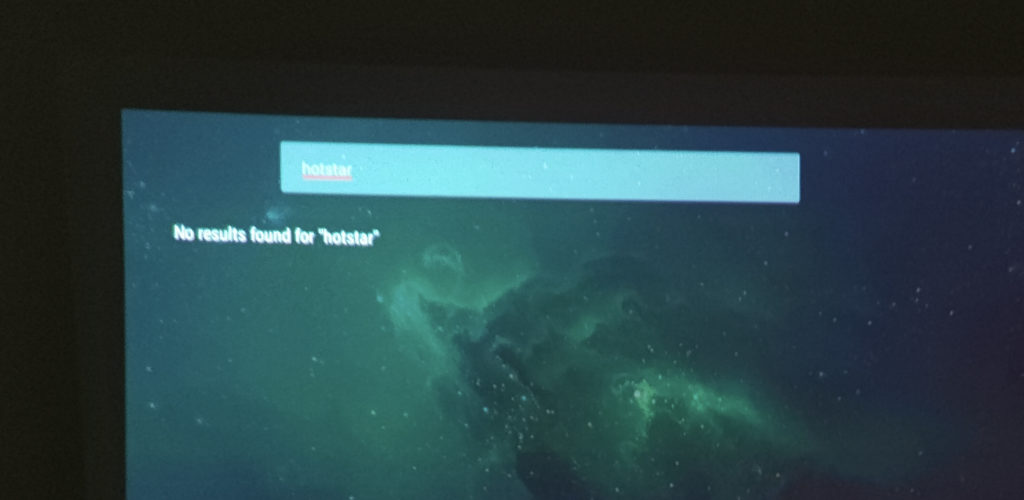
The overall software experience of the device is rather a little underwhelming. There are lags here and there, and due to the lack of processing power, fans spin up every now and then. Even while booting up the device.
The projector does have some nifty features built-in. This includes auto keystone, which is helpful in projecting to a wall that isn’t perpendicular to it. The projector seems to handle auto focus and auto keystone really well.

Now coming to the sound performance, the sound from the Harmon/Kardon system is a little flat, which is rather acceptable given the size of the device. If you sit rather close to the device, the sound is pretty much enjoyable, it really is. But even if you move a little far away from it (say 10 or 15 metres), the sound becomes flat, to the point where it’s a little irritating. You can tune the device yourself and get a little bit better performance than the default settings.
If you’re going to use this device for gaming, I would suggest not to. The input lag from my controller to the Xbox One X was too high for me to play any game. It’s not the device you’re looking to game on.
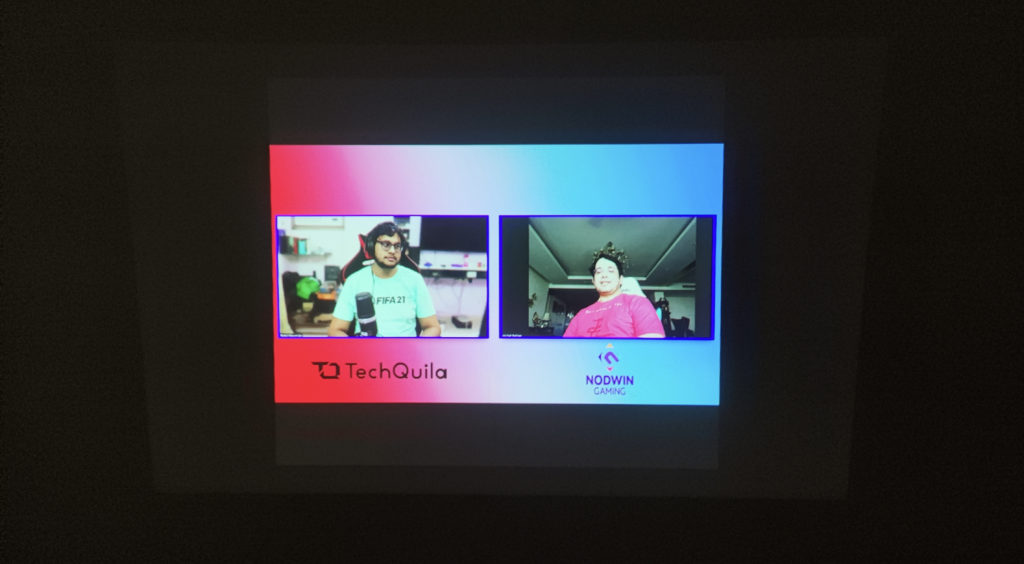
ViewSonic M1+ supports both Apple AirPlay and Miracast. I was easily able to cast my Mac’s display via AirPlay, and not the USB Type C cable — which was a little confusing. AirPlay worked fine, and without any lag.
ViewSonic M1+ Review: Final Verdict
While the portability, sound system and compactness of the device vouch for a good device, it’s really hard to recommend it at a price of Rs. 42,000. The low HD resolution, fixed zoom lens, not-so-good battery life and an underwhelming software experience are the key areas this device is lacking in. Even though the segment lacks options, there’s no getting away, especially at this price.


