Final Fantasy 7 Remake Intergrade, the PS5 version of last year’s PS4 exclusive is now live, and it can be a little confusing process to redeem the free upgrade. Here’s how you can upgrade FF7R to FF7R Intergrade if you own the base game on PS4.
How to Upgrade Final Fantasy 7 Remake From PS4 to PS5
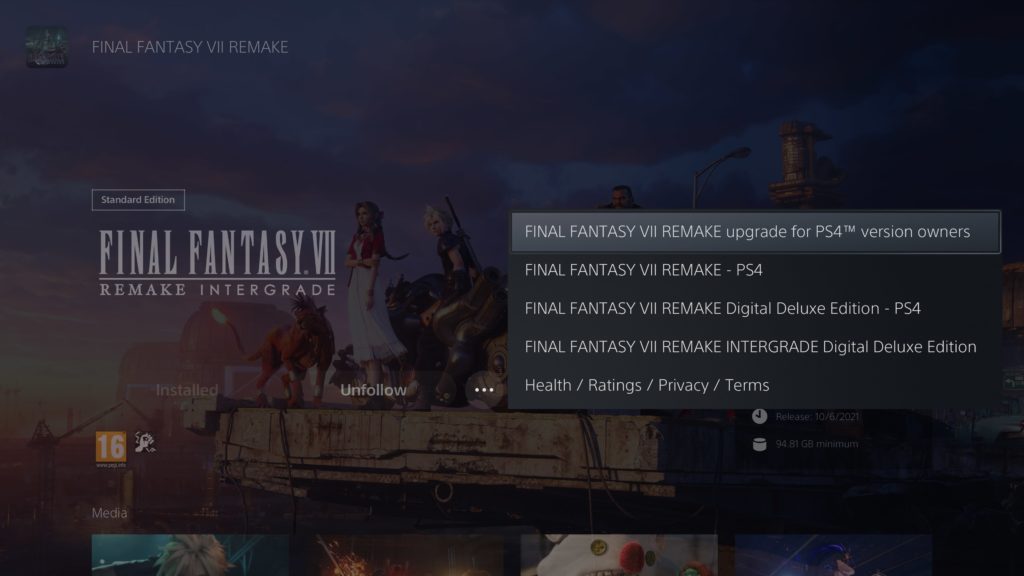
The first thing you need to do is to go to the game’s store page, which can be accessed from your library or directly from the PlayStation store. There, click on the three dots to “View Product”.
On the new page, you might see a “Learn More” tab if you already own the game or have it installed. Moving forward, click on the three dots to select “Final Fantasy VII Remake Upgrade for PS4 version owners.” Click on that to initiate the upgrade.
FF7R Intergrade is a PS5 native game, and not just an update to the PS4 version. This can be confusing if you already have the PS4 version installed, and you can’t access the PS5 version until you’ve done the steps above to actually claim it.
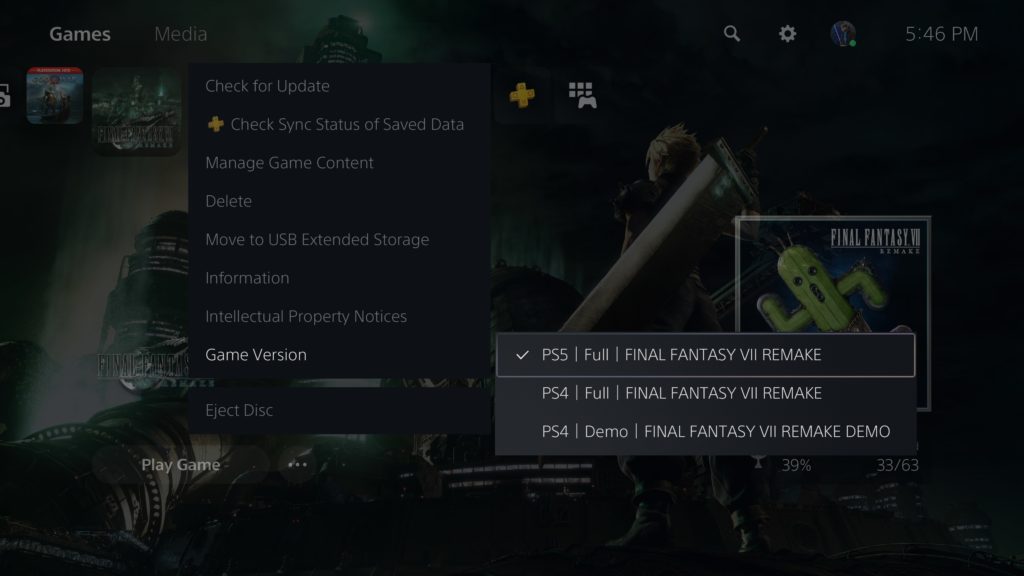
While on the game’s page on the PS5 home page (Game Base), click on the options button on the Dualsense to bring up the menu above. This is where you can switch between different versions of the same game, as on PS5 the versions all exist within the same icon and launcher. Do not delete the PS4 version of the game once the PS5 version has been downloaded, as transferring saves isn’t as easy as PS Plus Cloud saves might make it look like.
How to Transfer FF7 Remake PS4 Saves to PS5 Version
Once you’ve downloaded the PS5 version, open the PS4 version of the game and update it. After the latest patch has been installed, you’ll find a new setting within the main menu that will let you transfer your saves.
You can only transfer one save at a time. If you have multiple saves and you want to transfer all of them, then you’ll have to transfer each one individually and repeat the following process:
- Select the save you want to transfer from the PS4 version
- The save will be uploaded to the cloud.
- Open the PS5 version of the game, and in the saves menu you can import the uploaded save file.
- Open the PS4 game version to upload another save file.
- Repeat until you’ve satisfied with all your save transfers.
How to Redeem FF7R INTERmission (Yuffie DLC) on PS5
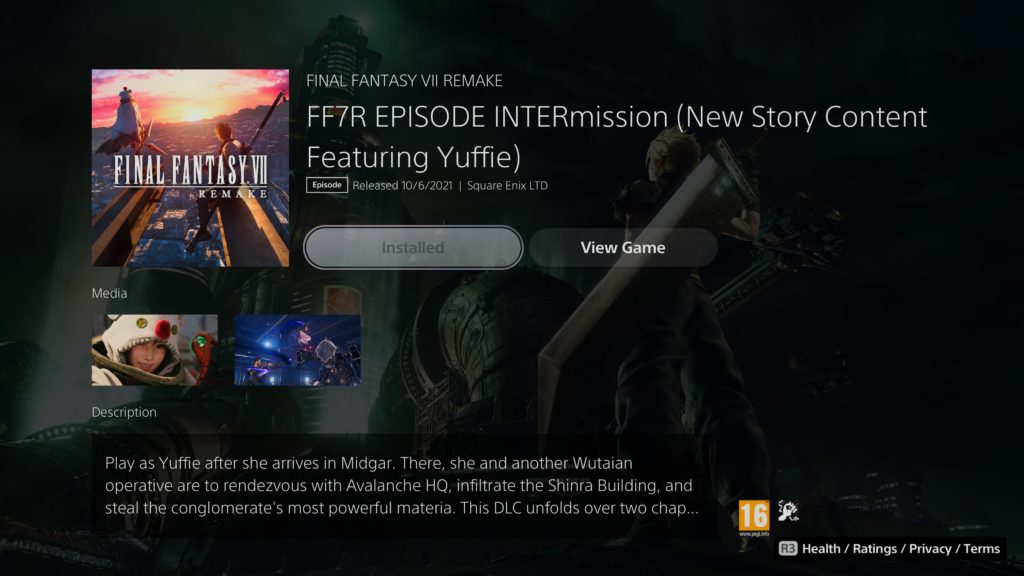
The new DLC for the game, called FF7R Episode INTERmission, is only available on the PlayStation 5 store and is an additional purchase. You cannot buy the new DLC featuring Yuffie and play it on the PS4, even if you own and have the PS4 version of the game installed on either PS4 or PS5. Another thing to note is that the physical copies of FF7R Intergrade will also not include the DLC on the disk, instead of coming with a code in the box to redeem from the PlayStation store.
Once you’ve made the purchase, you can download the DLC just like anything else from the PlayStation store on the console. You can also use the PlayStation app on your phone to complete the payment and start download. While the DLC is just under 10 GB in size, you’ll need the full FF7R PS5 game to be installed on your console’s SSD to play the DLC.
And there you have it. The upgrade from the PS4 version to PS5 may be free, but it sure has a lot of hoops to get through to enjoy the game’s new updates including 60 FPS, higher resolution, and of course, photo mode.
Final Fantasy 7 Remake Intergrade is out now on PS5, with the FF7R Episode INTERmission sold separately.


