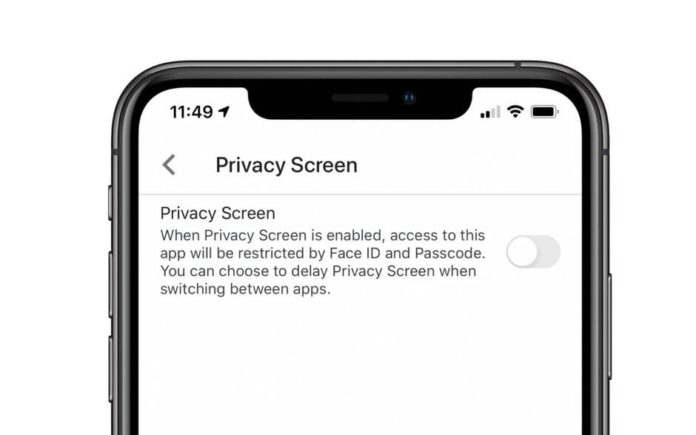For those of you caught up with the privacy of your cloud file system (Google Drive) on your iPhone and iPad, Apple has released an update that adds an additional layer of authentication (Privacy Screen)

Users will now be able to lock their Drive app with Face-ID, Touch-ID, or a conventional passcode in conjunction with Apple’s pre-existent authentication service (think built-in app lock). You don’t need to worry about snoops in the guise of guests who you willingly hand over the device to thanks to “Apple Privacy Screen”.
Apple has also built in a timer for authentication validity (toggle between 1 minute, 10 seconds, or 10 minutes) so that it doesn’t get in the way while you’re trying to access the app multiple times.

One thing you do need to note is that Apple STILL hasn’t carried over this feature to the local file system that exists on iPhones and iPads thereby eradicating any chance of protecting your Photos or Files app. We need a real hail-Mary on this one!
Though late to the party, Apple’s implementation of security features have a penchant to work without cause for worry and no extra frills. If you do not have this feature yet, be sure to update your software and the Drive app to the latest version!
For more on the latest in technology, science, and entertainment be sure to bookmark TechQuila. As and when the news breaks you can count on us to keep you covered and updated on the latest happenings in the world of tech. Be sure to stay safe and stay indoors this quarantine and binge something new. Check out our entertainment guides for the right show/movies to watch!