Google Photos has reportedly stopped backing images from Facebook, WhatsApp and other messaging apps
by default. Google Photos have decided to turn off the automatic backup from social media apps as it
wants to save bandwidth amid the pandemic. It will, however, still allow users to manually backup the
pictures from these social media platforms in whichever folder they wish to.
This news has been shared by Google on its support blog however it has not listed the names of the apps that would experience this particular change. This change has already been updated into Google Photos app and it has given users the message describing the change.
In the blog post, Google mentions the people are sharing more photos and videos during the lockdown and to save Internet resources these changes have been implemented.
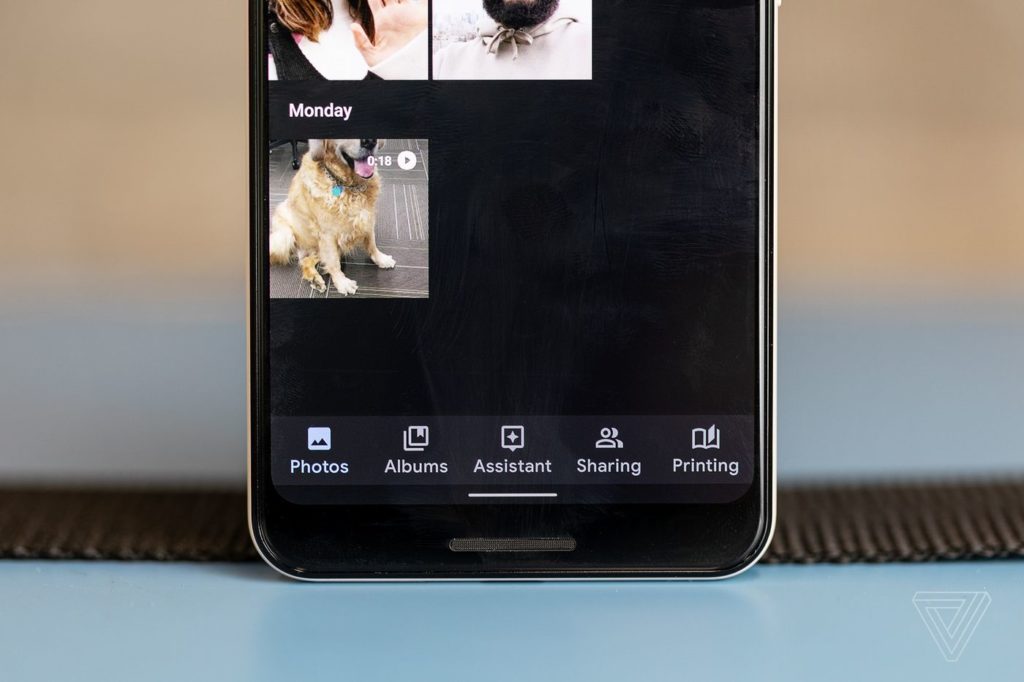
It is to be noted that a user can manually change the setting at any time. They can go to the app and
manually select the particular folders that they want to be backed up. The apps which have been mentioned are Facebook, Instagram, Messenger, helo, Line, Snapchat, Twitter, Viber and WhatsApp.
Previously, the Google photos app would perform this backup automatically and upload all the saved images to the Android or iOS device. Google has also provided a guide for finding the current social media-related images and videos on Google Photos by running manual backups and also turning on the automatic backup feature.
This is a temporary change even though it is still not clear until when this change will last, but this particular change will not affect the previous backed up photos. It is recommended to keep the backup and sync for images and videos disabled anyway as it helps saving Internet and phone battery.
Google was preparing to disable the Google Photos backup since the past week now. However, the change comes into effect from now itself.
These few steps will help you enable backups manually: Go to Settings, then Backup and Sync and finally, you will be able to back up the device folders. As mentioned earlier, this is Google’s step to conserve Internet bandwidth because, in March, it had already set the default quality of videos to standard definition on YouTube.
Currently, YouTube mobile app users can view videos in four 480p resolution. Other video streaming services such as Netflix, Amazon Prime Video a Hotstar have also chosen the standard definition resolution as the default setting.
This decision of Google seems to be a reasonable one but it is confusing. Other apps have already implemented these cutbacks around three months back so this change from Google comes in quite late.