VPN for PC: Cloudflare’s WARP VPN is a well known go-to VPN for Android and iOS devices. It’s free, fast and pretty reliable. The company also offers a paid version of the service, called WARP+, that will cost you around $1 a month, and will give you even faster speeds and priority service.
Back in April, Cloudflare announced on its blog post, that it is bringing the famous service to laptops and desktops. Since then, there’s been no official announcement from the company on its availability, even though they did announce that it will be available to premium users first.
Also Read: Internet Breakdown: Major Internet Outages Around The World Due To Cloudflare Error
WARP VPN is based on new VPN technology, called Wireguard, a much faster VPN Protocol than OpenVPN.
Cloudflare Brings WARP VPN to Windows and macOS

Well starting today, you can try WARP VPN service on your desktop, irrespective of it being a Windows device or a macOS device. Linux users will have to wait though. The company says it will start building an app for Linux devices once they roll out stable version of their macOS and Windows apps.
There are some issues that Cloudflare notes one should know before they use the service.
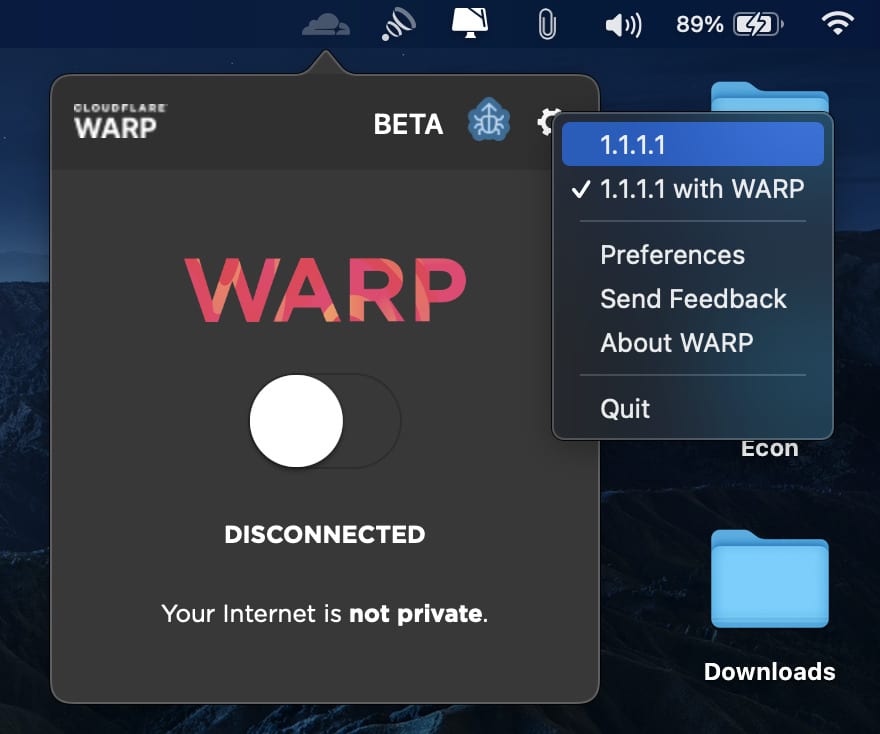
Cloudflare’s VPN for PC Issues: Common to both Windows and macOS
- You are unable to purchase a subscription via the desktop applications at this time. To subscribe to WARP+ you will need to purchase via the Android or iOS apps and then copy your key to the Preferences->Account screen in desktop.
- The ability to Pause your WARP connection as it exists in iOS/Android will be coming in a future release.
- Cloudflare WARP only supports single-user devices and you may run into issues if multiple separate user accounts use the Cloudflare WARP client.
VPN for PC: Windows Issues
- A small number of users may experience significant network performance issues when IPv6 is enabled on your system. We believe the issue is understood and are working on improvements.
- You are unable to connect to your local router (ex. http://192.168.1.1) with Cloudflare WARP enabled.
You can download the application here.


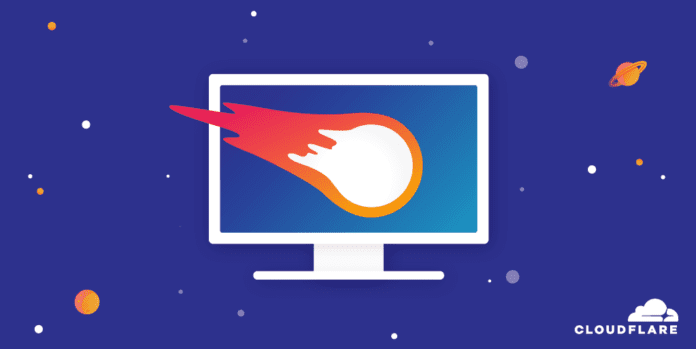
Great artical ! I heard VPN’s heard certain vpn company are selling peoples information with out them knowing I trust cloudflare.