An audio transcription feature called Microsoft Transcribe is here to make the lives of students, working professionals and everybody using Microsoft 365 easier. This feature of Microsoft Transcribe will be made available for users on Microsoft 365. In the year 2019, Microsoft had introduced this transcription feature which used to let users use the cloud to transcribe audio.
Microsoft Transcribe is finally available for free of cost to users of Microsoft 365. It is now available in U.S. English and will be available for Android and iOS users sometime later in the year 2020. What does this feature do then? It lets a user, who uses the app on any laptop or desktop, transcribe anything through apps such as Zoom, Microsoft Teams and Skype.
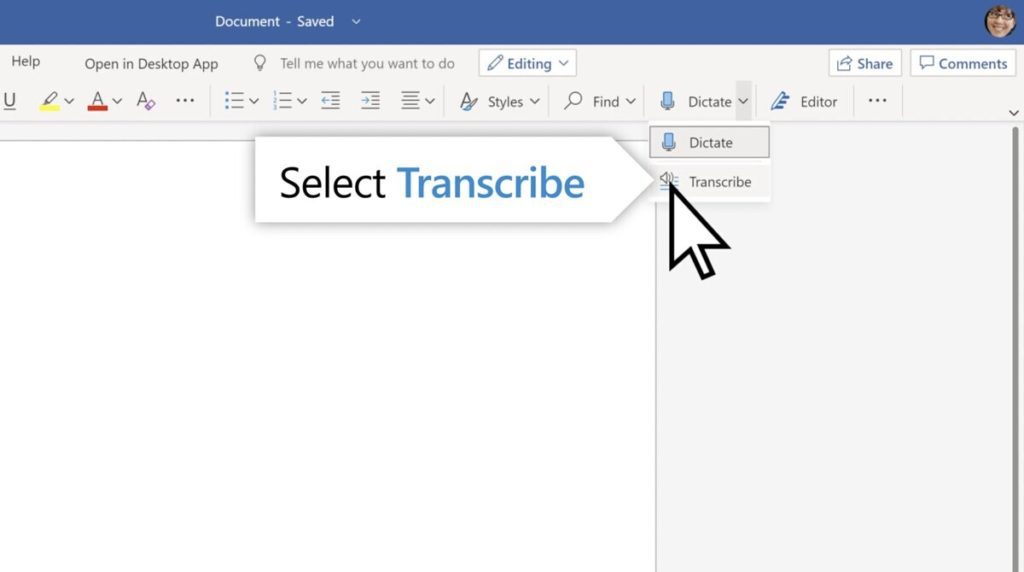
The idea behind introducing the transcription feature, albeit a little late, was to make sure that all the transcription needs of a user are met through it. To make things even easier, Microsoft will now be enabled through audio files because users will be able to record the conversations directly on the Word Web App and all that they want will be transcribed automatically.
Microsoft’s AI will further work to make the job easier and better by making sure it clearly separates out the speaker. It will also break up the conversation, which will be played back easily, along with the user being able to edit and insert it into a document. This feature will support audio and video files up to 200MB of MP3, WAV, M4A, or MP4 files.
The tool is very easy and, not to mention, convenient to use and find. This feature is now available for Word on laptop and desktops. Additionally, it will be made available for Word on smartphone soon. To start using this feature, a user will need to click on the Dictate button which is available on the toolbar and, upon clicking that option, users will find the Transcribe button which they have to select. Once the button is clicked, it will start recording the speakers, which can be paused whenever the user wants to.
After the recording is completed the user will get a button which says “Save and transcribe now” and then that will send the recording to the Azure cloud for it to be finally transcribed. These transcripts, which are primarily from the recording and also from the audio files, will be stored in the Transcribe panel after the whole transcription process is completed. There are shortcuts which also help insert the sections and even the whole transcript on Microsoft Word.


