Introduction
Did you unintentionally delete all the most cherished photographs of your life’s most entertaining moments from your SD card? It is a miserable experience, and no one wants to lose these priceless memories. You need not worry, as photo recovery is always an option.
With the increasing graph of technology and innovation, it is possible to recover photos from SD card without any complexity and confusion. Please continue reading to learn about the procedure and principles of photo recovery using Wondershare Recoverit, the best data recovery software, and some general tips.
Part 1: How photo recovery works?
SD cards are widely used in a variety of devices due to their portability and versatility. However, with digitalization comes complication and uncertainty. If you format or delete the contents of the SD card by mishap, you may end up flat on your back. There is no need to fear if you have just made such a mistake. You can still recover your files.
The fact may surprise you but deleting a file does not permanently remove it from your system. Rather, the space occupied by the file is labelled by the computer as available space to be accessed by a separate file later. So, when you delete a photo, it remains physically present in the system; the computer marks it as space available for the upcoming photograph to come in and take its position.
It is paramount that you hold back from using the SD card as soon as you acknowledge that you have erased the files and will not recover them. However, if you continue to use it, you risk overwriting the files and permanently deleting them.
It is advisable to regularly backup data from your SD cards or any other such storage device to prevent data loss. However, if you have not done so, then you will have to use a recovery tool. A highly qualified SD card photo recovery tool has remarkable properties and an automated system for locating deleted or missing photos from SD cards.
Part 2: How to Recover deleted photos from SD card.
When your pictures and videos are stored on a memory card, it is a very lacklustre connection in the system. In most cases, it indicates that there is only one replication. And, while memory cards are fairly accurate, there is still a tiny fraction chance of failure.
You frequently delete SD card photos in alacrity, only to realize your error later. When you connect it to a compromised device, formatting or any virus attack may destroy the photos. Regardless of the reason, losing your valuable photos due to deletion can be immensely disappointing.
There are numerous free data recovery softwares available in the market that You can reliably use for photo recovery. While all of these strive to do the same job, every software follows a different algorithm. The success of these in recouping your files is contingent on what went wrong. If it is simply a case of inadvertently configuring a card, there is a good chance that you can recover the files. Things become more challenging as you overwrite the file, or the card becomes compromised.
The most successful and trustworthy software is Recoverit. It is a brilliant data recovery software because it can restore files, pictures, video clips, and audio files from any SD card, PC, Mac, external hard drive, or another storage device. It can conveniently recover data from SD cards. Even if the card is subverted or harmed, it can assist you in retrieving all data.
Unlike other softwares, Wondershare Recoverit has a user-friendly interface and is easily understood by non-techies, making it ideal and top-notch for all types of users. Follow the steps mentioned below to perform the process of photo recovery with the help of Recoverit:
Step 1: The first move is to download and install Recoverit from its official website and follow the given instructions.
Step 2: Select your SD card or any other storage device. Please ensure that it is appropriately set up on the system.
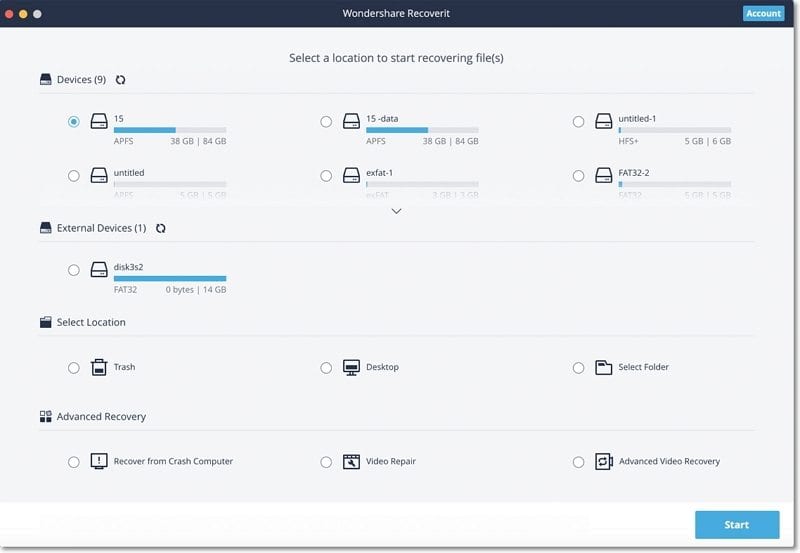
Step 3: Click on “Start” to move further.
Step 4: Now, the Recoverit data recovery software will start scanning your selected storage device for all the files. You need to sit and wait until it completes.
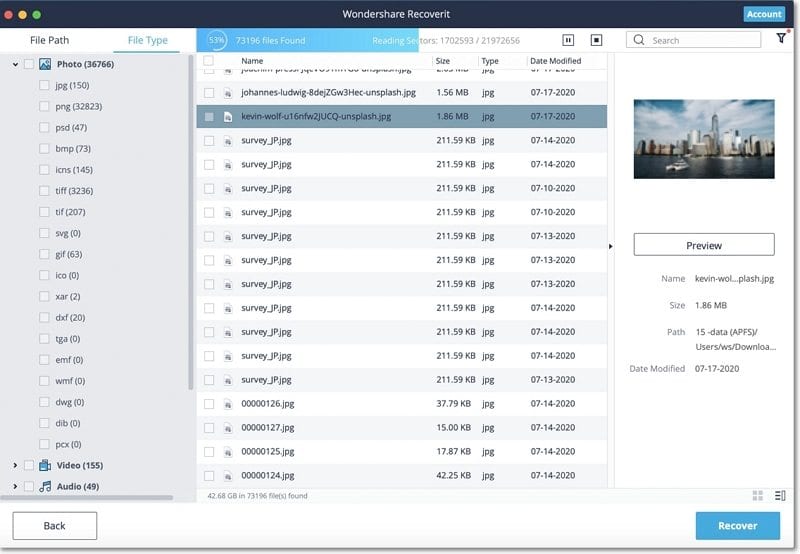
Step 5: After the process is complete, you can check and preview all the scanned images, recordings, and other important work files. The preview tab allows you to take a quick look at your data.
Step 6: Select the files you want to restore and click on “Recover” to do the same.
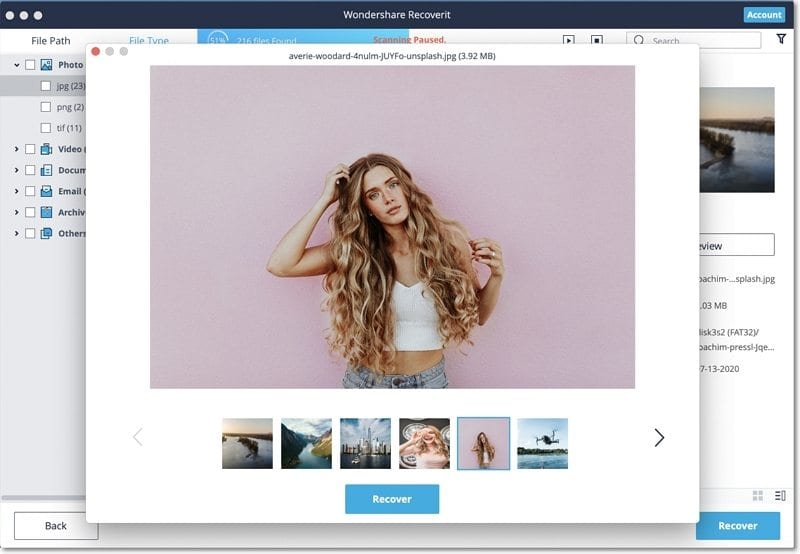
As you might notice, the instructions mentioned above are very clear, crisp, and concise. Recoverit has indubitably simplified the process of recovering unintentionally deleted or lost files.
Part 3: Tips for Keeping Memory Cards Healthy
Memory Cards have several advantages and are thus used in a wide range of devices. It is portable, and its flexibility makes data transport a breeze. Most importantly, it is crucial in digital photography. As a result, it is fundamental to take decent care of your storage device. So here are some pointers to keep your memory cards in good shape and free of corruption.
- Although many SD cards are auctioned as “ready to use” and pre-formatted, it is always a good idea to double-check.
- Always keep some storage capacity available rather than filling your SD card, as doing so will cause your camera to attempt to write some part of the photo to the card, resulting in an error.
- Ensure that the battery in your smartphone or professional camera does not completely drain.
- Always keep your camera up to date, and never turn it off unexpectedly or in the middle of a task. Photos may be lost as a result.
- It is not recommended that you delete images from your camera. Instead, offload all your images to your computer or PC initially, and then reconfigure your memory card.
- Every time reformat your memory card while still inside the camera. It will ensure that the device is in a format that the camera identifies.
- Do not swap devices frequently to keep them healthy and usable for a prolonged time. Always keep your SD card in a single device. Taking it out and inserting it into another device may corrupt and physically destroy it.
- Do not be swayed by price; rather, be swayed by quality! Maintain a fast, high-quality card that will not only save you time but will also aid in the rapid transfer, reading, writing, and uploading of all your data.
- If your device or camera shows an error message, stop using the card right away.
- Finally, if you lose access to your data, choose an accurate, possibly the best, and reputable data recovery software like Recoverit without hesitation.
Conclusion
The much more significant symptom of image loss from storage devices, including SD cards, is deletion. However, with professional photo recovery software – Recoverit – you can retrieve photos from an SD card, whether they were displaced due to unexpected deletion, formatting, or mismanagement, in a few simple steps and the most convenient manner. Recoverit is the most strongly regarded software for photo recovery because it has various appealing and beneficial functionalities.


