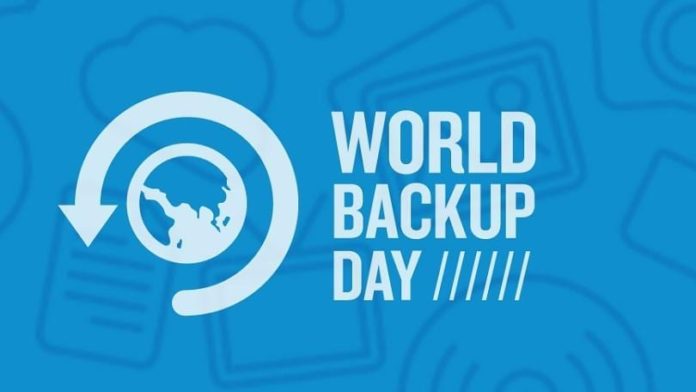World Backup day is used to spread awareness and encourage people to backup their data. Held on 31st March, it is an unofficial awareness day to explain the importance of the 3-2-1 backup technique. This technique basically means that you should keep three different backup forms of at least your important data, on three different kinds of devices.
 For example, lets say you have data x. If data x is backed up on 3 devices, say an external HDD, a cloud server and your internal HDD. Even if there is a natural calamity and both your hard drives are lost, you still have a third copy. The chances of you losing all three backup copies are next to impossible.
For example, lets say you have data x. If data x is backed up on 3 devices, say an external HDD, a cloud server and your internal HDD. Even if there is a natural calamity and both your hard drives are lost, you still have a third copy. The chances of you losing all three backup copies are next to impossible.
The 3-2-1 backup technique ensures that no matter what may come to pass, at least one backup of your data stays intact.
Why Backup
Do you use your mobile’s camera for capturing life’s important moments? Do you use a computer at work and save soft copies of files at work? Do you have personal information organized in excel sheets in your computer for easy access and use? Do you have assorted movies and/or games collected and organized meticulously through the years? Most likely, you do!
SNAP
 Imagine its gone now. Irretrievably lost,Those photos reminding you of your reckless, adventurous youth?
Imagine its gone now. Irretrievably lost,Those photos reminding you of your reckless, adventurous youth?
Lost!
The important presentation you have to resent to a client tomorrow? lost.That cool project you were working on?
Lost!
Sad, isn’t it?
Never put all your eggs in one basket
You never do that, do you? Are you sure? Well, when was the last time you thought about creating even one backup of your data? What? You don’t care? Think again.
How might it happen to you?
- You break or lose the device which has this data on it.
- Your device has been stolen
- Virus has wrecked havoc on your device.
- Hackers have hacked into your devices and wiped clean all of the data stored in them
- The storage device gets corrupted.
- You delete your files accidentally
How likely is it to happen to you?
It is a dangerous world out there. You would do well to take precautions especially in terms of data.
- 25% of all PC users suffer from data loss each year.
- 113 phones are lost or stolen every minute
- 1 in 10 computers is infected with viruses each month
What are the consequences?
25% of all PC users suffer from data loss each year. 93% of companies that lost their data center for 10 days or more due to a disaster, filed for bankruptcy within one year of the disaster. 50% of businesses that found themselves without data management for this same time period filed for bankruptcy immediately. 7 out of 10 small firms that experience a major data loss go out of business within a year.
 Data loss in an increasingly digital world can have – as demonstrated, dire consequences. You may not have the same fate. Losing an important file can affect your life in many ways. It is impossible to recapture memories or times past. Photographs and videos give us a glimpse into a moment in past which we may cherish. Once lost, these can never be recovered. Your career may be jeopardized by a an untimely accident or event that might cause critical data loss.
Data loss in an increasingly digital world can have – as demonstrated, dire consequences. You may not have the same fate. Losing an important file can affect your life in many ways. It is impossible to recapture memories or times past. Photographs and videos give us a glimpse into a moment in past which we may cherish. Once lost, these can never be recovered. Your career may be jeopardized by a an untimely accident or event that might cause critical data loss.
You can avoid all of this by just having multiple copies of the important data or/and backup that data to cloud. We would recommend keeping a physical backup after a backup to cloud as online account are always vulnerable to hacking.
How to backup your data?
Online Cloud Services As a Last Resort Backup
There are a multitude of online cloud-based backup services, like Backblaze, dropbox, Google Drive, Microsoft OneDrive, etc. All of these are automated, and your data will be synced in case you modify it. However, the free version is limited in capacity and if you don’t have a fast internet connection it’s a bust really.
 Backblaze keeps multiple copies of your data, and the history as well, and if you want a paid service, it’s well worth it. It is also the cheapest, at 5 USD per month with unlimited storage space, while a limited capacity of 1TB costs 10 USD for Google Drive and Microsoft OneDrive.
Backblaze keeps multiple copies of your data, and the history as well, and if you want a paid service, it’s well worth it. It is also the cheapest, at 5 USD per month with unlimited storage space, while a limited capacity of 1TB costs 10 USD for Google Drive and Microsoft OneDrive.
The Blackblaze backup service is very affordable and is best for backing up data in bulk. However, if you want to backup photos, documents or frequently accessed data, then Google Drive/OneDrive is the way to go, since they are available across the board.
Google Photos for Multimedia Backup
Google Photos offers you to store unlimited photos for free, and given the ease of access thanks to the Google and Android eco-system, I’d say this is the way to go in case of photos and other multimedia in general.
 Google photos arranges your multimedia in an organized manner, in different albums, with time-stamps, tags and the locations. Sharing is also super-easy, and the integrated Assistant isn’t exactly perfect, it is a nifty feature.
Google photos arranges your multimedia in an organized manner, in different albums, with time-stamps, tags and the locations. Sharing is also super-easy, and the integrated Assistant isn’t exactly perfect, it is a nifty feature.
A new feature was introduced as of late, that allows you to share your multimedia with a partner preferably your spouse or children, or any family member
OS In-Built Backup Option
All modern Operating Systems offer Backup options, both online and offline. Earlier these were limited to the respective vendor’s products, now they’re available on all devices.
For example, iCloud can now be used on Windows devices and Android smartphones as well. Same for Microsoft’s OneDrive and Google Drive.
Windows
Windows based devices offer an inbuilt method to backup your data. Follow the instructions here to know the whole process for pre-Windows 10 systems, and this for Windows 10.
 The problem with this method is that it’s not automated and in most cases if there is a calamity or your house gets burned down, it won’t really help. For that online data services or cloud services are ideal.
The problem with this method is that it’s not automated and in most cases if there is a calamity or your house gets burned down, it won’t really help. For that online data services or cloud services are ideal.
Mac
Mac OS X (10.5 and above) has a built-in backup tool called Time Machine. Once you plug in a hard drive and set up Time Machine, it will work automatically in the background, continuously saving copies of all your files, applications, and system files.
An external drive that is at least the same size as your system internal drive. Plug in the external HDD
Time Machine will by default use up all the space available on the drive. If you’d also like to use some of the hard drive space for storing other files, you’ll need to partition the drive into two volumes: one for the Time Machine backups and one for your other files. You can do that with OS X’s Disk Utility found under Applications > Utilities.
Go to System Preferences > Time Machine and turn it on.
 Then click the “Select Disk…” button to select the drive or volume you want to use for Time Machine. Select the disk and don’t forget that the disk will be formatted before use. Time Machine also gives you the option to encrypt your data just in case you’re paranoid.
Then click the “Select Disk…” button to select the drive or volume you want to use for Time Machine. Select the disk and don’t forget that the disk will be formatted before use. Time Machine also gives you the option to encrypt your data just in case you’re paranoid.
External HDD or NAS
 There are still a lot of people who prefer the traditional data backup method for a variety of reasons. You are still using external hard drives if:
There are still a lot of people who prefer the traditional data backup method for a variety of reasons. You are still using external hard drives if:
- You are a broke college student
- You are paranoid about someone accessing your data
- You have a slow internet connection
- You are old fashioned
Clone Your OS
This method is similar to a having a spare flat tier. If the drive or the OS you are presently using crashes for whatsoever reason, you can load up the spare drive and continue like nothing happened.
 Of course you’ll have to continuously keep on updating your spare OS drive so you don’t loose any data in case sh** hits the fan. That indeed is a big pain, but you got no other choice. Here is an easy guide to create a clone of your OS with an MBR.
Of course you’ll have to continuously keep on updating your spare OS drive so you don’t loose any data in case sh** hits the fan. That indeed is a big pain, but you got no other choice. Here is an easy guide to create a clone of your OS with an MBR.
Online VS Offline Backup
There are benefits in both the backup types as we’ll discuss below. It all depends on your data, your internet speed and what kind of data backups you opt for.
An Online Backup May or May not be Secure
There have been a lot of concerns as of late regarding the NSA and other security agencies accessing private data of the public without notifying them. Data backed up online is at a risk of being accessed by a third party.
So if you do use online backup services, depending on the sensitivity of the data, be sure to encrypt it with a proper utility or tool.
An Offline backup is at no risk of being misused unless stolen or accessed remotely some way. This is one of the major benefits with offline backup methods.
An Online Backup is Automated
Online Backup services are automated, meaning you won’t have to update them once set up. Backblaze are all major backup providers offer this option. Plugging in your HDD every time you make any significant alterations to your data to update your backup is a big headache. Online backup services are free from this flaw.
An Online backup Needs a Fast Internet Connection
This is especially true if your data is significant in size, I’m saying 10+ GiB, then you’re screwed if you have a slow internet. Well, fret now, you can still use external HDDs and keep one copy far away from home in a place deep underground. In many Asian countries, this one reason prevents billions of people from availing online backup services, even though now they’re fairly affordable.
Online backup Services Cost Dollars
It may just be 10$, but it is money. This amount may sound meager, but if you’re a college student, then you’re already neck deep in debt. Or maybe, you lost your job, or had a divorce (ouch) and your ex took everything and now you’re on the street, then probably data backup is the last thing you’ll pay for, that too on a monthly basis. HDDs seem like a much better option then.
Online Data Backup Services Like Backblaze Offer Unlimited Capacity
BackBlaze offers unlimited backup storage for just 10$, but the same is not true for OneDrive or Google Drive, although they are more convenient and easy to share. It can be much harder to keep track of physical copies, especially if your data weights in at, lets say 100 GiB. Then you’ll have to properly label each drive and keep them separate to avoid a world of frustration.