The Horizon Zero Dawn PC edition is finally out, but its performance hasn’t really been what many were expecting it to be. The game launched in a semi-broken state on Steam, and as many others have pointed out in its technical analysis, the game seems to have many problems it needs to address. With Horizon: Forbidden West confirmed for PS5 (and maybe PC down the road), we know PlayStation really just put this on PC to subtly market that game.
I’ve been playing the game ever since its release, silently hoping for a quick patch before I went live with this guide. While Guerrilla has stated that they are working on the fixes, it’s likely going to take some time. Until then, here’s everything you need to know about Horizon Zero Dawn’s PC release, and how you can the best performance out of your system with it.
As we write this, certain other outlets such as Digital Foundry have already published their Day-1 analysis of the PC port. Horizon Zero Dawn first released on PS4 (and consequently PS4 Pro), so we’ll take that as a reference point for any comparisions. DF has, through their own testing methods, confirmed that the console release is about equal to the conventional PC port’s ‘medium’ graphics preset. The PC port even includes the console’s original settings as a preset, so tuning things can get easier.
Test Rig:
We used the following system for benchmarking the game:
| PC Component | |
| CPU | AMD Ryzen 7 3800XT |
| GPU | NVIDIA Geforce RTX 2060 Super FE |
| RAM | 2×8 GB G.Skill Trident Z RGB at 3000 MHz |
| CPU Cooler | NZXT Kraken M22 (Noctua NT-H1 Thermal Paste) |
| Motherboard | ASUS Prime X570-P |
| Power Supply | Corsair CX 550W |
Alright then let’s get on with it!
Horizon Zero Dawn PC Benchmark Analysis
Here are the in-built benchmarks results at 1080p, 1440p and 4K with the RTX 2060 Super. Note that these are taken after the Patch 1.01 update:
The game launched with many issues, some of which are still present in the game. Guerrilla has issued a patch just this morning (as of writing this). At launch, I had only taken the benchmark results at 1080p. Here’s how it compares to the new patch:


Performance seems to have improved with the patch, however, some issues remain. Guerrilla has already stated that a bigger patch will come later this week. We’ll be updating the article with more performance benchmark metrics as soon as it drops. The game also ships with AMD’s FidelityFX SPD (Single Pass Downsampler), TressFX (for better hair rendering), and Asynchronous Compute for Radeon GPUs. For some reason, it performs better on AMD GPUs right now (as shown here).
While all those technologies are great, we can’t really appreciate them when the game fundamentally doesn’t perform well on good hardware. Before you put on your tinfoil hat, we didn’t find any such abnormalities with Resident Evil 3 remake, which is another AMD partnered title (with Fidelity FX CAS).
I did notice a few peculiar issues at launch, including but not limited to the following:
- At higher FPS around and above 60, the game felt sped up.
- Considerable Movement drift when walking around with Aloy.
- Even after quitting, Steam would show the game as running in the background. This often requires force-shutting it from the task manager.
- Graphical bugs like flashing –
With that said, here are the settings which you should focus on decreasing for the best performance:
Optimized Settings For Horizon Zero Dawn PC

With the above settings, I was able to get an average of 60 FPS at 1440p. This was my target all along as the RTX 2060 Super really is a 1440p card, and playing at 1080p could dip below 60 FPS at Ultra settings. I expect the new patch, coming next week, to improve the state of the game. Here’s a look at how the game looks at 1440p Ultra and optimized:


It’s a little disappointing to see HZD, which was one of PS4’s (and this generation’s) best looking games to come in such a state on PC. While you can put the game on Ultra and call it a day, you won’t get good performance out of it right now. I’ll update this article when the later patch drops. Hopefully that turn it into what Guerrilla’s masterpiece deserves on PC.



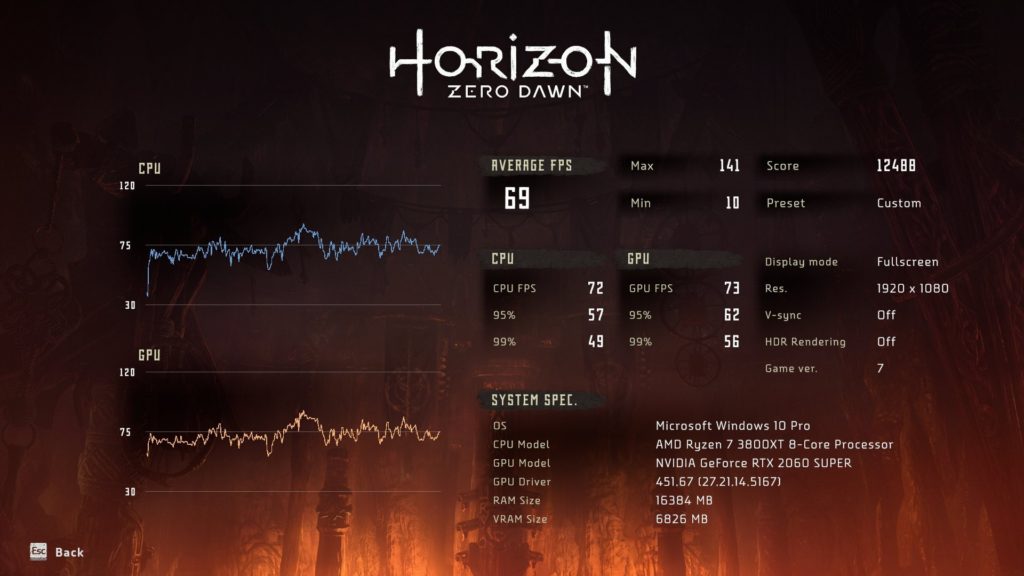
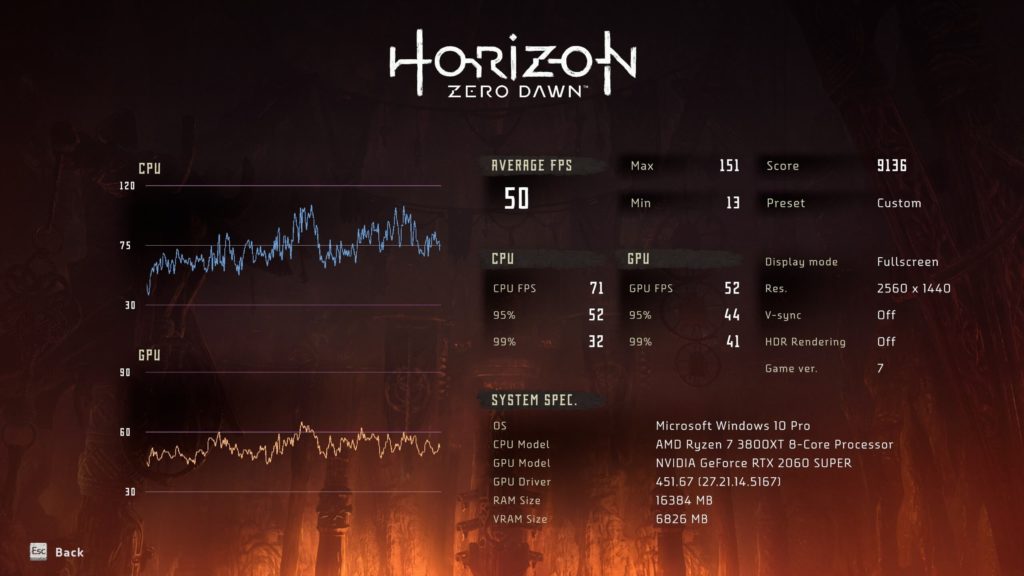
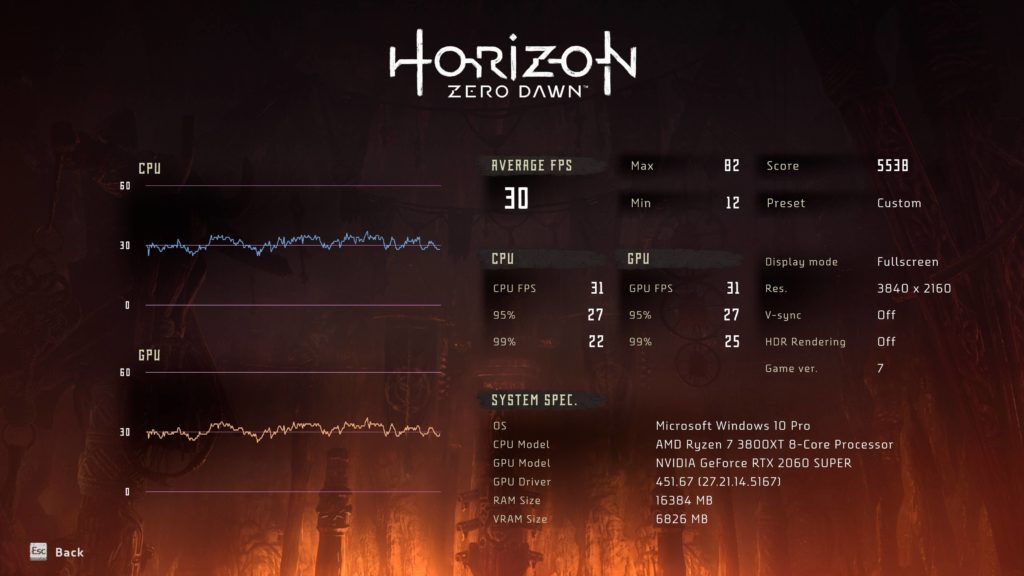
who the fuck pairs a 3800XT with a 2060S?
An idiot, clearly and it’s an FE card too lol
why not.
Hmmm… 35 minute wait to launch the game stuck on “Optimizing” so after waiting all that time it looks like I’ll get the least optimized pc game I’ve ever played with the longest launch time ever made, that’s supposed to be for optimizing the game. How strange. Reeks of a colossal fk up and probably rush for release for profit without proper investment. Oh well I’ll see how it goes on a 1660 super at 1080p
The game and DLC is worth the price. Just finished playing DLC. Amazing experience, beautiful environments, sound, very challenging new machines. Is there a way to replay Frozen Wilds from the beginning or you have to restart the entire game?