Google has added a file lock for protection in Android devices. This benefit is provided to Android users for files which are confidential in nature. Google File has a ‘Files by Google’ app, which is an easy way to manage files by storing them and also freeing up space.
Now ‘Files by Google’ has a PIN-protected ‘Safe Folder’ feature for confidential files. The PIN-protected ‘Safe Folder’ has a four-digit PIN which stores the sensitive files. Before Google Files, there was an app as ‘Files Go’, which exists in many countries now. The app now has got a new feature which specifically protects the files.
To go about this feature, the person can set up a 4-digit PIN for the Safe Folder which will safely lock away the files. Now once the user accesses any other app, this particular folder would be automatically locked away. There are files which are within this ‘Safe Folder’ and that can be obtained only through the Files by Google app.
Google has stated that Files by Google is helpful if the Android device is shared among users, especially women. It is a common situation for many people to share the devices, people share devices with family members so it is a great feature for users of Google Files. Kids also use devices so they might come across unwanted files so this feature is very useful for parents as well.
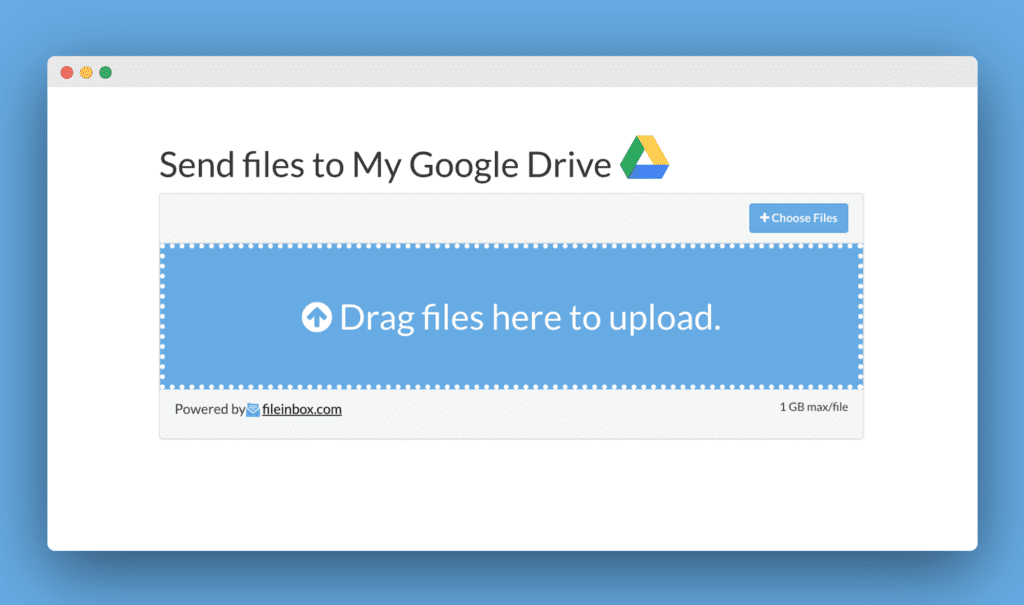
It is reported that transferring a file into the secure folder can also mean that it might just disappear from the other file browsers and gallery apps. So, it is advised that one does not delete or uninstall the Files app or even clear the app data to avoid losing important private files completely.
Forgetting one’s PIN will also bring in a lot of hassle because the files might not be retrieved. Microsoft also has added the same kind of system-secure folder to OneDrive which is called the ‘Personal Vault.’ This system, along with PIN protection, also helps secure these files in the Personal Vault with the help of biometric security like a fingerprint or facial authentication, or a two-factor-authentication code.
Microsoft’s secured system now also lets you protect documents in the cloud, while Google Files is just allowing people to store the information on the device. This feature is offered for Android 8.0 and above.
There are some limitations. Google notes that customers cannot transfer apps to the Protected Folder. The information within the Protected Folder will not be seen in search results and the folder cannot be opened by third-party apps. Additionally, there is no choice to share information within the folder either.


