Niti Aayog’s CEO, Amitabh Kant, took covers off first India’s own cloud storage service. Dubbed Digiboxx, the cloud storage service claims to be ‘India’s first homegrown Digital Asset Management Platform.’
Digiboxx Plans and Features

Free Plan
For starters, the cloud storage service provides 20GB of free storage to all users. The free tier also features Instashare, which is obviously available on paid tiers too,
Instashare lets you directly share files and folders to other non-Digiboxx users directly via email. Instashare service is currently available only for Google’s Gmail.
Paid Plans
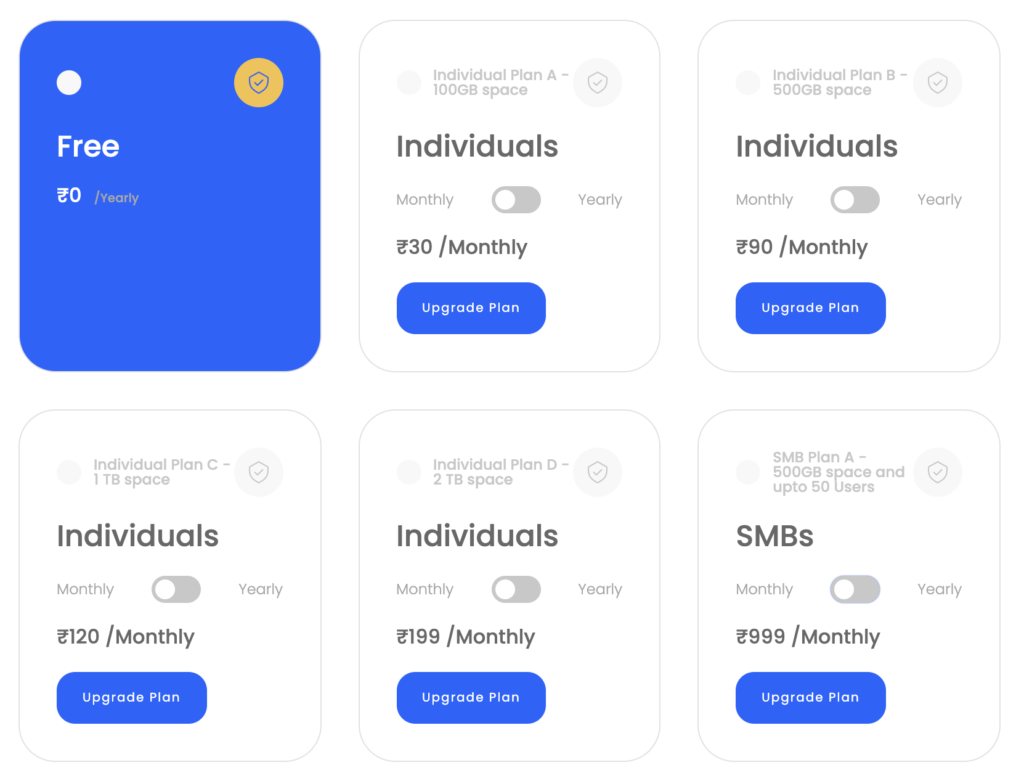
Customers can subscribe to paid plans on a monthly as well as a yearly basis. The paid plans start at a price of Rs. 30/month for 100GBs of space, and goes up to Rs. 999/Month for 5,000GBs of storage.
Interestingly, there’s no difference if you subscribe to a plan via yearly or a monthly subscription. For e.g., the 100GB plan costs Rs. 360/Year, but even if you subscribe it for a monthly basis, you can get it for Rs. 30/Month.
Also Read: You Can Now Try Cloudflare’s Excellent 1.1.1.1 WARP VPN on Windows and macOS
Digiboxx offers on-demand, real-time access, and editing. You can even create a custom label for files, create custom filters, partition digital assets into sections.
High Security
Amitabh Kant says every file (or digital asset) on the platform will be ‘absolutely secure.’ The data, which user uploads will be governed by the Indian government under the provision of the Personal Data Protection (PDP) bill, which is specifically aimed at the protection of data.
How to Sign up on Digiboxx
To create an account, you need to head over to the Digiboxx website and click on sign-up for your preferred plan. After that, you need to enter your email, mobile number, address, and create a Digiboxx user name. An OTP will be sent to your mobile number to verify your account.
As soon as you verify your account via OTP, an email containing your password, username other login details will be sent you. You can then login on the online dashboard, or on their Android or iOS app.
Have you tried Digiboxx yet ? Let us know in the comment section below!



I Always Support Made ain India Product..
Did you check out DigiBoxx?
yess!!!
How did you like it?