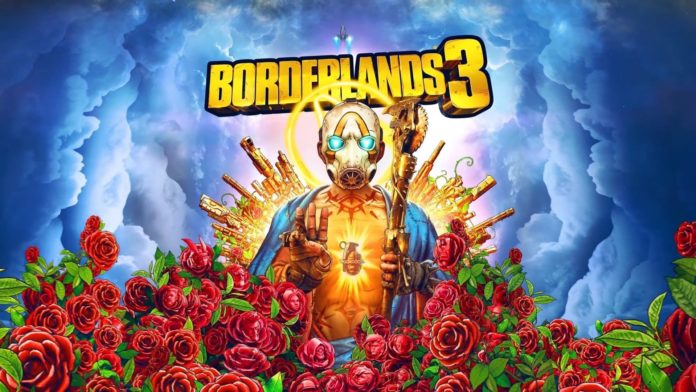We’re really big fans of Borderlands and Borderlands 3 in particular. Our review should have told you that already. The game, while about five years overdue, does exactly what everyone wanted it to do: offer that kinetic Borderlands shooting, paired with the gun-customization/looting meta, and just bringing it over to the current-gen with enhanced visuals, bigger maps, and just, well bigger everything. A big part fo the technical upgrade from Borderlands 2 was down to Gearbox’s decision to move to Unreal 4.
Unfortunately, this is where things become problematic. You see, Borderlands 3 looks great. But not really in a technically accomplished sort of way. It just looks Borderlands 2 with slightly higher-poly models, and a physically-based material rendering pipeline. It’s a visual leap

So poor Borderlands 3 performance isn’t down to Gearbox throwing the proverbial technical effects kitchen sink at the game. It’s just on account of sloppy coding. We’re running the game on the best green team hardware on offer: My personal 2070 Super and the 1080 Ti, 2080 Super, and the 2080 Ti over at the Techquila test labs. Unfortunately, our Navi cards had to be sent back prior to testing for this review. We absolutely would have included them if they were physically available so no this isn’t a conspiracy. The cards we do have represent the very best way to experience the game: if we factor in console players, this level of performance is available to 0.5 percent or fewer Borderlands 3 players overall. What that means is that if we had crappy performance, the situation’s far, far worse for just about everyone else without the ability to brute-force their way to 60 FPS. Much of the terrible performance is down to one single setting: volumetric fog.
This effect looks almost no difference between the medium and ultra settings. But it shaves off as much as 20-25 percent of the framerate. Off disables it entirely, but then you’d miss out on part of the game’s aesthetic. To underline just how much of an effect volumetric fog has on performance, we’ve benched the game with the setting enabled and disabled, with both sets of results available here. We benched at 1080p, 1440p, and 4K. At 4K, we also benched a “custom medium” settings profile. This starts with the medium preset and then pushes a few settings like shadow quality and character detail (which don’t impact in-game performance) to ultra. We found this to be a decent compromise between visuals and framerates. It even allowed our 2070 Super to hit a 50 FPS average. While you can drop certain settings to Lowest and get a locked 4K/60 FPS on that class of hardware, this makes much more sense overall. Without further ado, let’s get to the benchmarks.
1080p
We’re starting off with the 1080p Badass preset numbers. One thing to keep in mind here is that we used two systems to bench. The 2070 Super system was paired with a Ryzen 1600 OC’d to stock 1600X speeds. Meanwhile, the 1080 Ti and 2080 Ti were paired with a Ryzen 5 3600. While the stock 2070 Super tends to trail the 1080 Ti by a few

At 1080p with the volumetric fog effect disabled, performance is somewhat better. The 2070 Super hands in 76 FPS on average. This is high enough that you won’t see dips below 60, except during moments of load stutter. Both the 1080 Ti and 2080 Ti run up against CPU bottlenecks this time around handing in 94 FPS and 98 FPS respectively. Fast cards can run games fast at 1080p. Nothing rev

1440p
All three cards were hitting CPU bottlenecks to various extents at 1080p. Moving up the resolution ladder, Borderlands 3’s messy code starts hitting the GPUs hard. At Badass settings, the 2070 Super fails to clear 60 FPS, handing in a dismal 54 FPS average. Both the 1080 Ti and 2080 Ti do better, though. The 1080 Ti delivers 65 FPS on average while the 2080 Ti delivers an exemplary 80 FPS average.

With volumetric fog disabled, the 2070 Super clears 60 FPS, handing in a 66 FPS average. In real life, I find that the combination of a moderate core and memory clock, together with dropping volumetric fog to medium (without disabling it) is enough to keep the average above 60 FPS most of the time. The 1080 Ti really shines with fog disabled, handing in an 80 FPS experience. The 2080 Ti does one better, with a 91 FPS average. These numbers might look good but keep in mind that these are three of the fastest GPUs available, paired with 6-core 12-threaded processors. Something more realistic like the RX 580 or even the GTX 1070 will likely be well into unplayable territory at this point.

4K
At the not-quite-be-all-and-end-all of display resolutions (now that 8K’s around the corner, sigh), the 2080 Ti is the only viable option, unless you’ve got a variable refresh monitor or you’re fine with dropping settings all the way down to Lowest. With the default Badass preset, the 2070 Super hands in a 30 FPS average. In practice, we experienced dips below that number but frame-pacing in this game is good enough that you could lock at 30 and call it a day for a console-like experience. The 1080 Ti accounts better for itself, delivering a 36 FPS average. There’s enough headroom here to actually lock at 30 FPS without significant drops below The 2080 Ti churns out a disappointing 46 FPS with settings maxed out. This is supposed to be the card that finally enabled single-card 4K/60 gaming. Borderlands 3 is such a mess that it doesn’t even crack 50 FPS.

Dropping settings is invariably something you’re going to do at 4K and it helps immensely. (I was going to say immeasurably then realized how ironic that would be right next to a bar graph). Just by disabling volumetric fog, the 2070 Super leaps from an unplayable more-or-less 30 FPS to a 43 FPS average. The 1080 Ti goes up to 48 FPS and the 2080 Ti finally does what it says on the can and delivers 4K/60, with a 61 FPS average.

These settings still don’t quite cut it for anything less than the 2080 Ti, though. The 2070 Super/1080 Ti/Navi class of cards are still capable 4K performers in most titles. Our custom medium settings were tailored to maximize Borderlands 3 framerates without sacrificing too much visual quality. With the custom medium settings enabled, the 2070 Super pushes a comfortable 50 FPS average. With my standard overclock in place, it’d be entirely viable to drop refresh rate to 50 Hz and lock. (Pro-tip: If you’re struggling to hit a solid 60 FPS–if you’re in the high 50s, underclock your monitor to 50 Hz, then lock there. You’ll be hard-pressed to notice the difference). The 1080 Ti proves immensely capable again, by handing in a 59 FPS average. A bit more tweaking could get this card to comfortably hit 4K/60. The 2080 Ti finally hands in the framerate we expected it’d deliver with maxed out settings: 74 FPS.

Conclusion
Borderlands 3’s PC performance is a mess right now. There are no two ways about it. Gearbox has seemingly recognized the community’s issues and we’re likely to have performances fixes incoming soon. Still, as much as I like playing this game (and it runs wonderfully at 1440p/60 here), I’d have trouble recommending anyone else to buy it just now. You’re probably not going to have a good experience unless you start dropping settings.
Further Reading: