Are you confused while having to choose a photo editing app to use on your Android phone? Don’t worry, we’ve got your back! A photograph transcends time, capturing moments for us helping us relive the memories later in our lives. Every year, World Photography Day is observed on August 19th to raise awareness about the importance of photography.
There are many passionate photographers who love to click pictures but at times, even after a hundred attempts, the picture does not come as desired. Such times call for the expertise of photo editing apps. World Photography Day is an annual global celebration of the art of clicking pictures and paying homage to the history of photography. With Android being a major player in the game, check out our list of photo editing apps for Android that can change your photography game completely.
1. Adobe apps: Photoshop Express and Lightroom
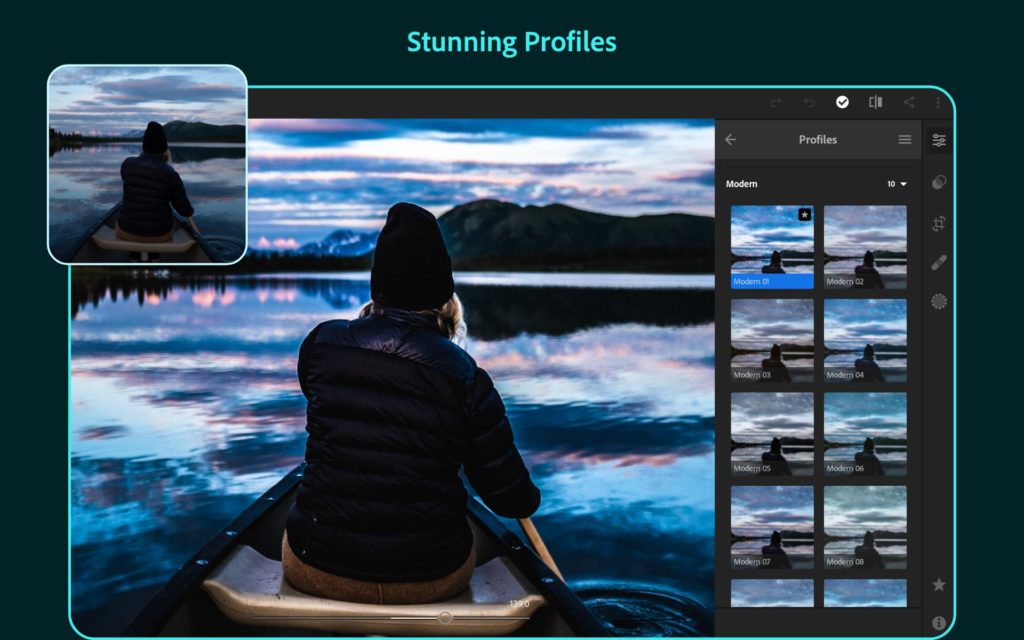
Adobe is renowned for its editing features and quality. Some of the best available photo editing apps on Google Play Store include Adobe Photoshop Express and Adobe Lightroom. Photoshop Express has quick fixes for stunning selfies. It is also suitable for professionals as it comes with loads of features like raw photo support and grain reduction for low-light photos. It is a simplified mobile version of the Photoshop desktop software. You can adjust everything from haze and grain level to the tones of shadows and highlights using Adobe Lightroom. It also comes with colour enhancements and customizable presets.
2. PickU

Currently number #1 in the list of “Top Free” apps on Google Play Store, this picture editor edits backgrounds automatically and makes photo editing simple and fun. It has professional photo editing tools, such as Blur, DSLR, Crop, Rotate, and Portrait Beauty Effects. PickU has cutout templates and art filters as well with which you can adjust brightness, contrast, saturation, hue, warmth, etc.
You Might Like: An Easy Step-by-Step Guide to Install ADB on Your Mac, Windows 10, or Ubuntu Devices
3. PicsArt Photo Studio
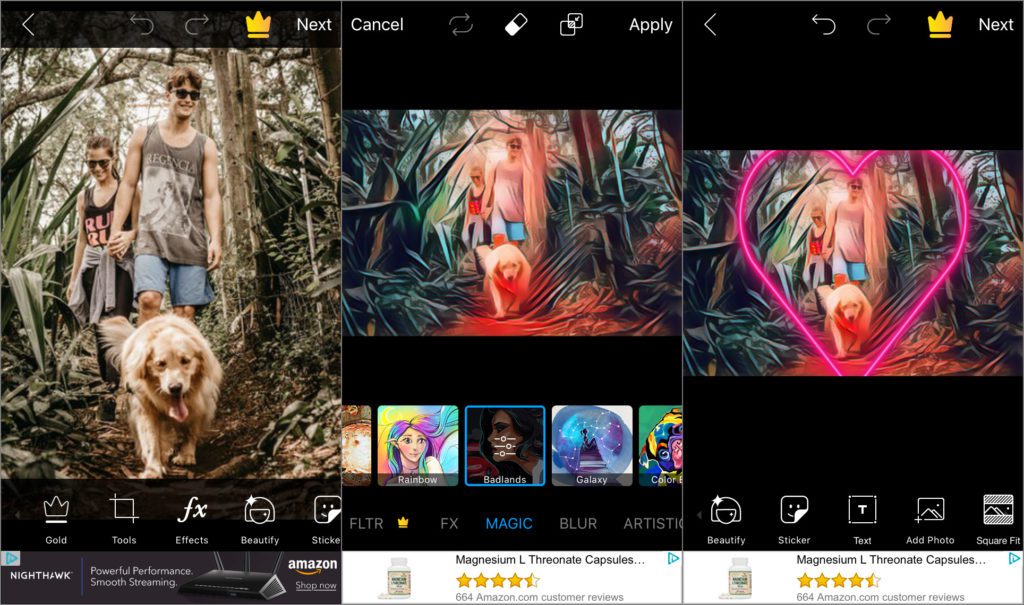
#1 in the list of “Top Grossing” on Google Play Store, this is considered to be one of the best photo editing apps and has crossed over 500 million downloads. Get creative with your images as this app offers a wide variety of easy-to-use editing features. It provides a plethora of hot filters and trendy photo effects. You can even make fun DIY collages and use over a million free images and stickers. PicsArt also gives you access to cut out photos, erase backgrounds and use beautify tools for hair colour changes, makeup stickers, and much more. Whether you want to blur photo backgrounds with a smart selection tool or create beautiful double exposure edits, PicsArt has it all for you.
4. Photo Lab Picture Editor
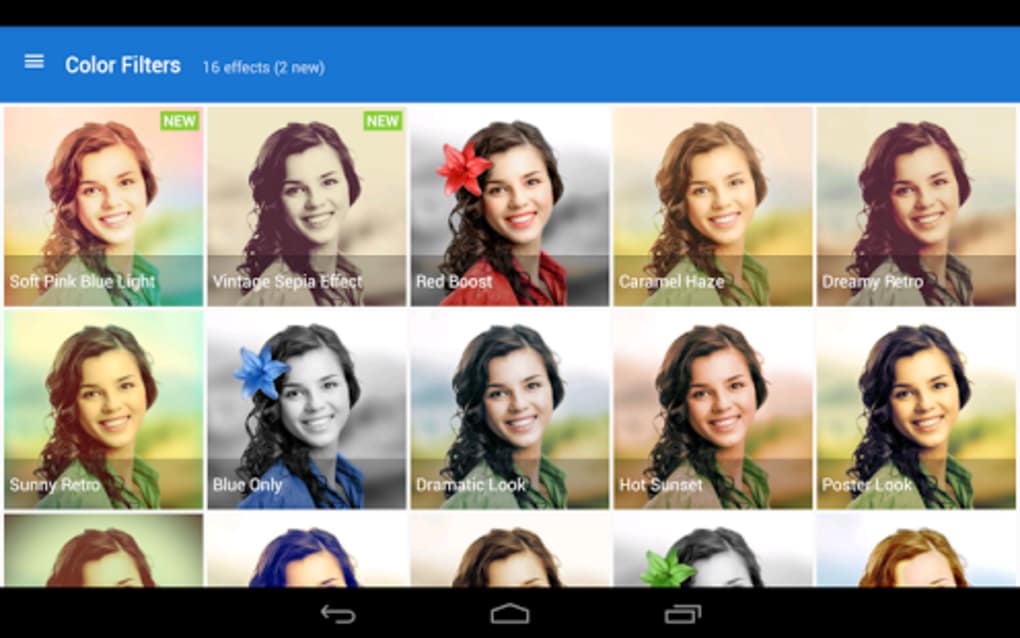
There are innumerable possibilities with this application. There are more than 900 effects to choose from, with beautiful frames to add the final touches to your images. You can turn any photo into artwork by choosing from 50 pre-set Neutral Art Styles. Photo Lab Editor has realistic photo effects and face photo montages for you to easily swap faces and turn yourself into your character of choice. It also gives you the option to create wonderful collages and HDR effects to create awesome travel pictures.
5. Fotor Photo Editor
Fotor is one of the most recommended powerful photo editing apps with tonnes of cool features and tools to produce enhanced images. It showcases a massive range of filters leaving users spoilt for choice. It has many unique stickers and borders that makes the app much more interesting. Some of the other tools include crop, rotate, brightness, contrast, saturation, shadow, highlights, etc. Fotor also has a professional editing software that can help you chisel out your own charming image!
6. B612 – Beauty & Filter Camera

Take incredible selfie videos with this app which is equipped with a wide array of beauty effects and sublime filters. The app offers over 1500+ diverse stickers and shiny enhancers to brighten your day. One of its most prominent features is that it provides real-time beauty effects to get your perfect shot in one go. You can also take fun boomerang videos that play on a loop and create collages where you can see all your beautiful moments in one place. B612 is among the most downloaded photo editing apps on Google Play Store.
7. Snapseed

Snapseed is definitely among the best photo editing apps available for Android. Google launched this app a few years ago and soon, it soared to great heights. Snapseed is ridiculously easy to use and has various filters to modify the image.
The key features include RAW develop, tune images by adjusting exposure and colour with precise control, white balance, brush to retouch exposure, double exposure, face enhance, and a lot more. You can also add an elegant Bokeh to your images and stylized text of your choice. Furthermore, the app is also one of the few free photo editing apps with no ads or in-app purchases. We highly recommend this app.
Suggested For You: Locusts Turned into Successful Bomb-sniffing Cyborgs by Scientists
8. PhotoDirector Photo Editor
PhotoDirector Photo Editor by Cyberlink Corp is suitable for editing photos, creating stories, and high-quality stunning images. It is a user-friendly app that also provides you with the option to share your creation on social media. You can resize images, crop, add text, edit the background, etc. Enjoy thousands of stickers, filters, frames, and effects with this nifty app. PhotoDirector is powered by Shutterstock which enables you to create captivating photo projects with unlimited access to premium stock images.
9. Pixlr
Pixlr by 123RF Limited is also one of the best photo editing apps that we recommend, as it provides the user with many awesome features. Some prominent features include photo collages, double exposure and cool photo filters among others. With the help of simple tools, you can effortlessly remove blemishes, red-eye, smoothen skin or whiten your teeth. You can easily add text to your images and choose from a variety of fonts that are available.
10. Photo Editor Pro
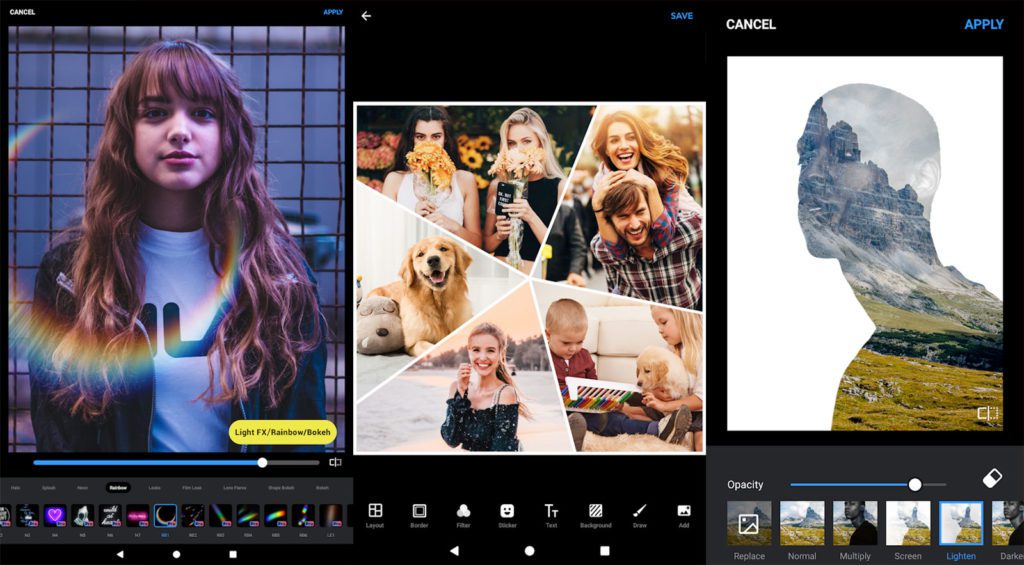
Photo Editor Pro by Inshot Inc. offers you everything you would want in an app to edit your images beautifully. It offers 60+ stylish filters and provides other common features such as adjusting brightness, contrast, saturation, hue, warmth, etc. You can blur photo backgrounds with DSLR Blur Effect and mix and blend two or more images to make stunning artwork. You can also share pictures of high resolution on Instagram, Facebook, Whatsaap, etc.
Did You Know?
World Photography Day originates from the invention of the Daguerreotype process developed by Louis Daguerre & Joseph Nicephore Nicepe in 1837.
You Might Like: Astronomers Discover First “Milky Way look-alike” Galaxy 12 Billion Light Years Away From Earth



Extremely helpful for photographers.
Thank you so much for such information and guidance.
Hello Priyanka, You have been most wonderful. Your English skill is understanding. Thank you for sharing photo editing apps.
I use Adobe apps for photo editing. It works fine. Thanks for mentioning in the list. I think Photoshop mainly used for photo editing purpose, If we only want to check others and needs a little modification then we can use PicPick or Skylum Luminar or Paintshop pro. There’s also another Ultimate Raster Graphics Program I mentioned: https://clippingpathindia.com/blogs/tips/the-ultimate-raster-graphics-software-list-8-programs-to-consider Hope it’s helpful
Thankyou. We have other siilar articles that might help you, stay connected.
Thank you so much for generously sharing this technique! It’s exactly what I wanted to know…
I am really glad I have found this information.Thanks for every other informative site.
Thanks for sharing the detail article. I always use adobe and it works for me fine.