As the title suggests, we’ll be listing parts of a gaming PC for roughly ₹80,000 with this article. This PC build is suitable for playing most modern games at 60fps in Quad HD (1440p). Unfortunately, we had to cut down on some aspects of the build compared to our last guide in this price segment due to price bumps of certain products. Without any further ado, let us jump right into it:
Parts For PC Build Under ₹80,000:
CPU – AMD Ryzen 5 3600

After a one-click activation OC in Ryzen Master, the Ryzen 5 3600 offers about the same performance as the 3600X, but for ₹2,500 less. It also comes with a very capable stock cooler and has features from higher-end processors like Simultaneous Multi-Threading (SMT, the AMD equivalent of Hyper-Threading), which makes AMD’s Ryzen 5 3600 the king of value.
Motherboard – MSI B450M PRO-M2 MAX

The B450M Pro-M2 MAX from MSI is one of the more affordable B450 boards. It focuses on providing value without having to sacrifice too much on the overall performance and quality of the board. It provides all the basic features one needs, and will also allow you to overclock your processor. All this makes it the best budget choice for our build. Make sure to look around and see if there are more affordable B450 options around you, though, as motherboard prices vary a lot from place to place.
Memory – G.Skill Ripjaws V 16(8×2)GB DDR4 3200MHz CL16

We opted to go for the most affordable 3200MHz CL16 stick we could find in this build since Ryzen CPUs tend to get a significant bump in performance with faster memory. Remember to overclock the memory to run at its advertised speed of 3200 MHz, though, or it will run at the JEDEC default of 2133 MHz. Depending on your motherboard, the memory overclock may be called DOCP (Direct Overclock Profile), EOCP (Extended Overclock Profiles), or XMP (eXtreme Memory Profile). If you have no plans to upgrade your PC in the future, a 4GBx2 kit is better suited for you, as Ryzen processors benefit heavily from dual-channel memory.
Video Card – MSI RX 5700 Mech OC

The 5700 is without a doubt the best card at this price point with superior performance than the 2060 but a similar price. The loss of ray tracing doesn’t really hurt because of the limited amount of titles with support for it. We chose the MSI version for this build because it is the most affordable one with a decent cooling solution. You can opt for other variants too, especially if you can get them for a better price, just make sure to look up a review for the specific cooler as some variants are known to have issues.
Storage – ADATA Ultimate SU800 512 GB SSD and WD Caviar Blue 1 TB 7200RPM HDD
The SU800 is an SSD that performs admirably for the price, thanks to the use of 3D TLC NAND in it. We chose a 256 GB variant for our build as it offers enough to store Windows and your most-used applications. The WD Blue will serve as our mass storage, to make sure you don’t run out of space for your games. We did not opt for an NVMe SSD as this build is a bit more budget-oriented. The minimal performance increase in most activities does not justify the price hike.
Case – Corsair Carbide Series 175R RGB
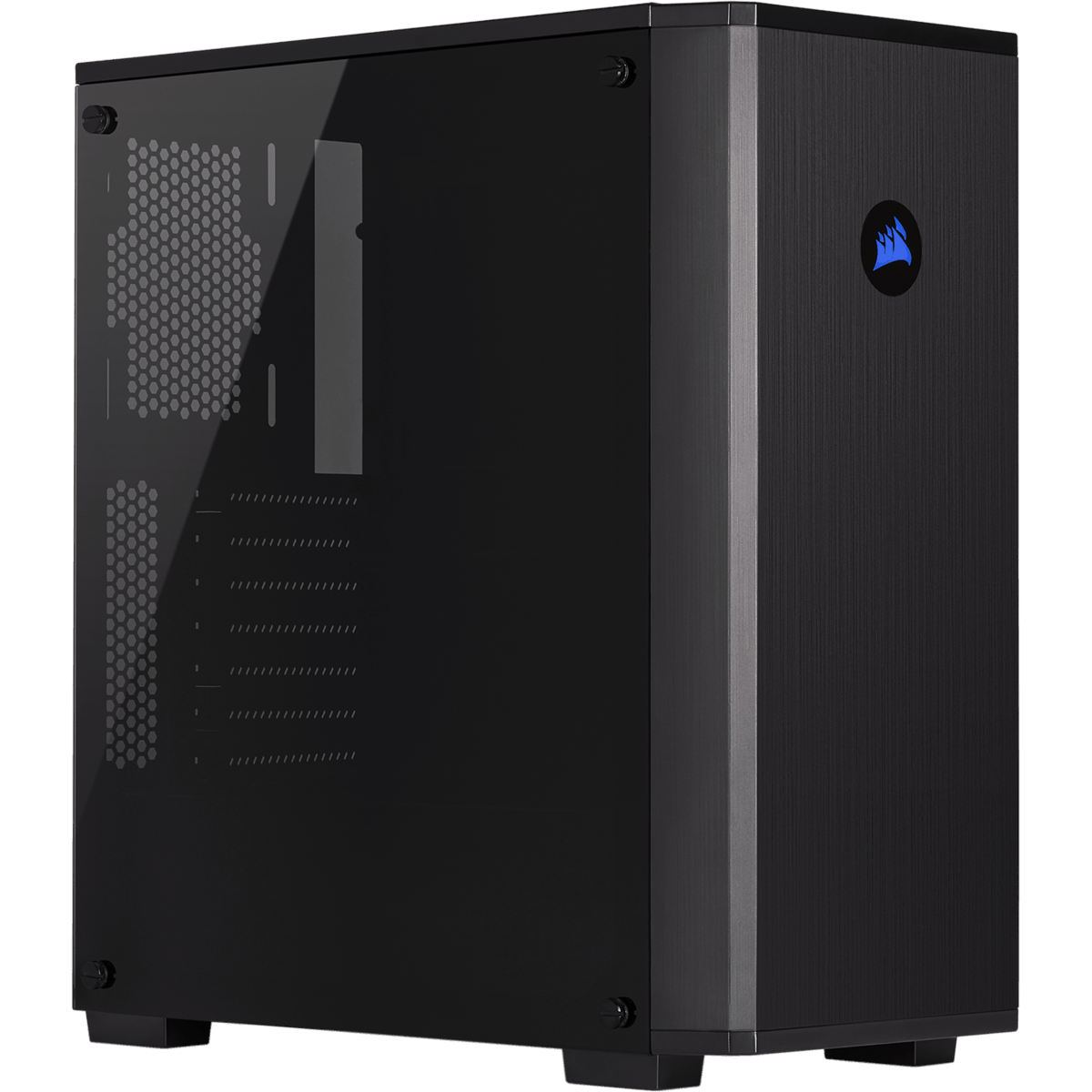
Cases are very subjective, so feel free to choose any case that you like as long as it fits the build’s components. I will be choosing the Corsair 175R for this build though, because of its low price, sleek looks and ease to build in.
Power Supply – Corsair CX550

The CX550 is an affordable certified 80+ Bronze with 5 years of warranty and includes black braided cables. There are cheaper options available, but I personally would not recommend most of them for your build, as it is important to get a good power supply for the lifetime of your PC components.
Summary Of The Build
| Component | Name | Price |
| CPU | AMD Ryzen 5 3600 | ₹16,500 |
| Motherboard | MSI B450M PRO-M2 MAX | ₹5,900 |
| Memory | G.Skill Ripjaws V 16GB | ₹6,700 |
| Video Card | MSI RX 5700 Mech OC | ₹32,999 |
| Storage | ADATA Ultimate SU800 512 GB SSD WD Caviar Blue 1 TB 7200RPM HDD | ₹5,925 ₹3,250 |
| Case | Corsair Carbide Series 175R RGB | ₹3,552 |
| Power Supply | Corsair CX550 | ₹4,700 |
| Total | ₹79,526 |



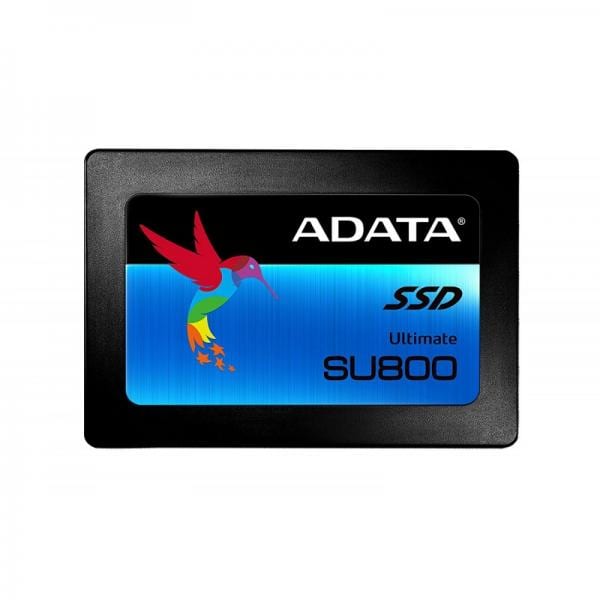

it’d be better if you could swap out the 5700 for a 5700XT, as it’s only 3k extra ,chuck the SSD for an upgrade later and get a better PSU probably an Antec NE 600 @5450 for upgradability.
If you can afford the extra three thousand, the 5700XT is definitely a nice boost in performance, but I would not recommend sacrificing an SSD for it. General operations of your PC greatly suffer, making it feel sluggish and outdated. While getting a PSU with a higher capacity can be great, it is unnecessary in this case. This build only utilizes approximately 300W of power, making the CX550 plenty, even for a future GPU upgrade, even if we disregard that the upcoming cards will also likely feature not just better performance, but also power efficiency.
I am making a video for my YouTube channel showing the parts for a built can I have the permissions for It
I will give you credit and post your website link.
If you agree plz give benchmark test and performance.
Please reply.
Its bettr to spend some more and go with b450 chipset motherboards
The board recommended in this build guide is a B450 chipset motherboard
Learn to read you little shit.
Please also suggest a good monitor according to the pc build.
Depends on the games you play. I would recommend getting a 1080p 144Hz monitor or a 1440p 60Hz monitor with this build. Personally, I would go for an LG 24GL600, which you can buy currently on Amazon for around 13.5K: https://www.amazon.in/LG-Ultragear-Gaming-Monitor-Freesync/dp/B07S146CB6
If you are on a budget constraint then the Acer Nitro QG221Q is the perfect choice as it also has AMD Freesync built in for smoother performance. But if you can spend 5000 more you can get a LG Ultragear 24GL600 that is a high end best in class monitor which lets you use your graphics card to it’s full potential at 144Hz.
You can get a really good deal on it(almost 50% off) right now on amazon.
Can anyone suggest me Streaming PC under 90000rs?
You can replace the 5700 in this build with a 2070 Super and you should be good to go with the NVENC encoder
What about intel based processor of compatible parts under this same budget?
How much does does it give to the games like PUBG,GTA 5,just cause 4,NFS payback
FPS☝️
I want to build a pc my budget is 90k with monitor please suggest me the best configuration or any another components
software used
3ds max,maya,blender, hoodine,cinema4d
Processor
AMD Ryzen 7 3700X
Graphic card
Zotac GTX 1660 Twin Fan 6GB Graphics Card
MSI GTX 1660 6GB Gaming X Graphics Card
Gigabyte GTX 1660 Gaming OC 6GB Graphics Card
Motherboard
MSI (B450 Tomahawk MAX)
MSI X470 Gaming M7 AC
Msi B450 Gaming Pro Carbon AC
GIGABYTE B360 AORUS Gaming 3 WiFi
SMPS Corsair 650 W
Cabinet dont requed rgb
From the GPUs you have shortlisted, I would probably go for the Gigabyte one assuming it is priced similarly to the others, due to the good after sales services of Gigabyte in India compared to MSI. From the motherboards, the Tomahawk is by far the best choice in my opinion, unless you require WiFi, in which case the Gaming Pro Carbon AC is probably better.
Can you suggest intel build till 50k
Or you can go for odin in bitkart
Its for 85k
Send yt channel link i subscribe
Hey Gourang, I really like your builds and they’re really well thought out but would appreciate if you could even include a monitor, keyboard and mouse (sort of a complete build) for a specific budget !!
Great work…Keep it up !!
trash website cant reply to gymgoer420 smh
Change to i5 9400f, b460 and now it is cheaper than expected.