As the title suggests, we’ll be listing parts of a gaming PC build for roughly ₹50,000. This build is suitable for running most modern games at Full HD (1080p) at 60 FPS on medium settings. Without any further ado, let’s jump right into it:
Parts For PC Build Under ₹50,000:
CPU – AMD Ryzen 5 2600
The AMD Ryzen 5 2600 is a well-rounded processor, offering 6 cores and 12 threads for a low price, making it an obvious choice for our build. It also comes included with an adequate cooler, propelling it up in the value charts compared to some other processors.
Motherboard – MSI B450M PRO-M2 MAX

The B450M Pro-M2 MAX from MSI is one of the more affordable B450 boards. It focuses on providing value without having to sacrifice too much on the overall performance and quality of the board. It provides all the basic features one needs, and will also allow you to overclock your processor. All this makes it the best budget choice for our build. Make sure to look around and see if there are more affordable B450 options around you, though, as motherboard prices vary a lot from place to place.
Memory – G.Skill Ripjaws V 8GB DDR4 3200MHz CL16

We opted to go for the most affordable 3200MHz CL16 stick we could find in this build since Ryzen CPUs tend to get a significant bump in performance with faster memory. Remember to “overclock” the memory to run at its advertised speed of 3200 MHz, though, or it will run at the JEDEC default of 2133 MHz. Depending on your motherboard, the memory overclock may be called DOCP (Direct Overclock Profile), EOCP (Extended Overclock Profiles), or XMP (eXtreme Memory Profile). We chose a single channel configuration because of ease in future upgrades. If you have no plans to upgrade your PC in the future, a 4GBx2 kit is better suited for you, as Ryzen processors benefit heavily from dual channel memory.
Video Card – Sapphire Radeon RX 580 Pulse OC 8GB

The RX 580 is one of the best value cards of the last few years. It has held up in performance, while its price continues to drop. We opted for a Sapphire Pulse in this build variant because not only does it perform the best, it also looks the part. It features a beautiful back plate and a great cooler design. We would recommend you choose the same if possible, as some of the coolers from other manufacturers are known to have issues.
Storage – ADATA Ultimate SU800 256 GB SSD and WD Caviar Blue 1 TB 7200RPM HDD
The SU800 is an SSD that performs admirably for the price, thanks to the use of 3D TLC NAND in it. We chose a 256 GB variant for our build as it offers enough to store Windows and your most-used applications. The WD Blue will serve as our mass storage, to make sure you don’t run out of space for your games. We did not opt for an NVMe SSD as this build is a bit more budget-oriented. The minimal performance increase in most activities does not justify the price hike.
Case – Corsair Carbide Series 175R RGB
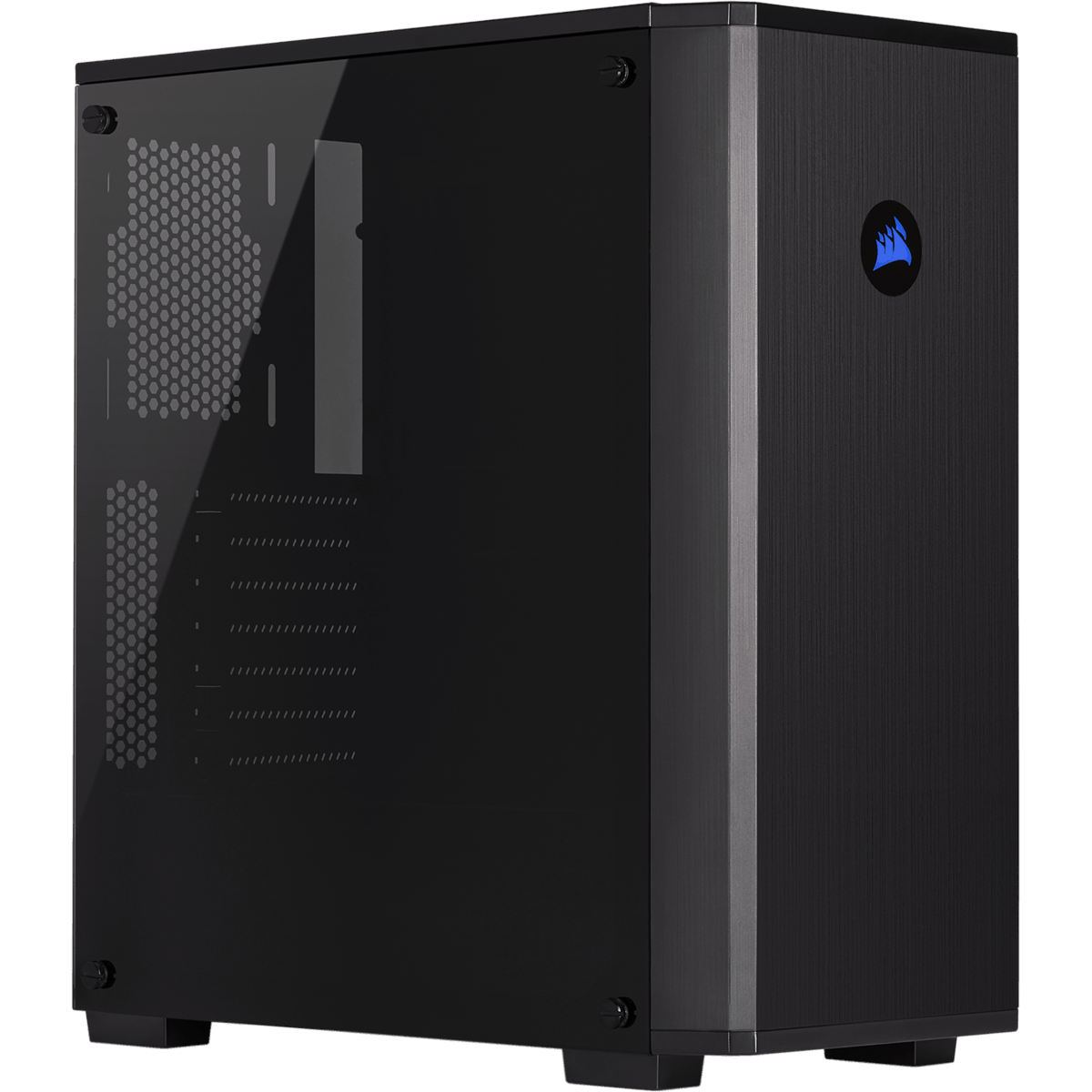
Cases are very subjective, so feel free to choose any case that you like as long as it fits the build’s components. I will be choosing the Corsair 175R for this build though, because of its low price, sleek looks and ease to build in.
Power Supply – Corsair CX450

The CX450 is certified 80+ Bronze, has a warranty of 5 years and includes black braided cables. There are cheaper options available, but I personally would not recommend most of them for your build, as it is important to get a good power supply for the lifetime of your PC components.
Summary Of The Build
| Component | Name | Price |
| CPU | AMD Ryzen 5 2600 | ₹11,490 |
| Motherboard | MSI B450M PRO-M2 MAX | ₹5,600 |
| Memory | G.Skill Ripjaws V 8GB | ₹3,375 |
| Video Card | Sapphire Radeon RX 580 Pulse OC 8GB | ₹14,499 |
| Storage | ADATA Ultimate SU800 256 GB SSD WD Caviar Blue 1 TB 7200RPM HDD | ₹3,690 ₹2,900 |
| Case | Corsair Carbide Series 175R RGB | ₹3,550 |
| Power Supply | Corsair CX450 | ₹3,435 |
| Total | ₹48,539 |
Looking for something mobile instead? Check out our budget laptop setup guide.





any reason to suggest ryzen 2600 instead of 3500, most benchmarks seems to point towards 3500 being better for gaming
No. Because he is not a Pro… Go with this build Instead
https://techxenos.com/best-gaming-pc-build-under-₹50000-april-2020-ryzen/
As you can see written in the article you linked, the cost of their build exceeds 50 thousand rupees due to the pandemic. The same does not apply to the one listed here.
The extra threads allow a much smoother experience in general usage of the PC.
Really awesome suggestion boss…. ❤️????
why the f anyone will buy corsair carbide, @rs3.5k there are many cases which have better airflow and are sexier.
You can choose a case of your liking, I personally like how the 175R looks and decided to go with it because of that.
RX580 with 450 watt psu!!.. Should have atleast a 500 or 550 or better go for a 1650 super with 450w psu. And those extra threads of ryzen 2600 are good for productivity but for gaming 3500 is a better option.
Yeah I too wanted to ask the same question and Ryzen 5 3500 is cheaper than Ryzen 5 2600.
And in the user benchmarks it does better than R5 2600
But it’s cache is 16mb on 2600 and 19mb on3500 and also there are 6 threads on 3500 and 12 threads on 2600
Recommended psu 550watts for non-overclock ing, incase if over clocking then psu 650 watts is recommended.
Recommended gtx 1660 at the same price…. Psu 550w
Sell price are less than you have given
Never demean another reviewer. Saying as a tech viewer.
Utkarsh . Never demean another fellow reviewer. Saying as a tech viewer.
Ryzen 5 3500 -10300/-
msi b450m pro m2 max _5600/-
2×8gb ddr4 3200 mhz gskill ram _ 6700/-
Antec aton v550w psu _ 2100/-
Antec nx200 rgb _ 2400/-
Crucial 120gb ssd_1800/-
Wd blue 7200 rpm 1tb _ 2900/-
Inno3d 1660 super _ 18000/-
And this thing will cost you around 50000/-
And will give tremendous performance in comparison to that thing you just saw????????
Look here kiddo, with shitty PSU and Case. There is this game called PC Building sim on steam okay? go play that you prolly use phone to game PUBG mobile pro
What do YOU know about building a pc? the case is absolutely perfect for this pc, just the psu could have been better. suggest a better pc yourself before insulting others.
then tell me which is better rtx 2060 or rx 5700