In this article, we’ll be listing parts of a gaming PC for roughly ₹40,000 with this article. This PC build is suitable for playing most modern games, albeit with some settings turned down for optimal frame rates.
Parts For PC Build:
CPU – AMD Ryzen 3100

The Ryzen 3100 is priced very competitively for the performance it has, allowing us to get a CPU capable of higher end gaming while leaving us with some leftovers in the bank to invest in a GPU. It is very power efficient, and with some simple overclocking, can gain even more processing power.
Motherboard – AsRock B450M-HDV Rev 4.0

The B450M-HDV Rev 4.0 from AsRock is one of the more affordable B450 boards. It focuses on providing value without having to sacrifice too much on the overall performance and quality of the board. It provides all the basic features one needs, and will also allow you to overclock your processor. All this makes it the best choice for our build.
Memory – Kingston HyperX Predator 4GBx2 3200MHz CL16

We chose the most inexpensive dual channel DDR4 kit that had a frequency of at least 3000MHz and a CAS latency of 16 or lower. This is because Ryzen CPUs tend to gain a significant bump in performance with fast dual channel RAM. Remember to “overclock” the memory to run at its advertised speed of 3200 MHz, though, or it will run at the JEDEC default of 2133 MHz. Depending on your motherboard, the memory overclock may be called DOCP (Direct Overclock Profile), EOCP (Extended Overclock Profiles), or XMP (eXtreme Memory Profile).
Video Card – PowerColor Red Dragon RX 570

The RX 570 is one of the best GPUs when it comes to value. It can be found for extremely low prices, and it performs admirably. We chose the PowerColor Red Dragon, because it was the most affordable of the ones with a good cooler. We would recommend you stick to 570s with a cooler from Sapphire, PowerColor or XFX, due to issues in coolers from other manufacturers.
Storage – Crucial BX500 120GB and WD Blue 1TB HDD
We chose the Crucial BX500 for its low price and decent performance, along with the WD Blue 1 TB for mass storage due to its reliability.
Case – GameMax 8833

The GameMax 8833 isn’t anything to write home about, but it serves its purpose. If your budget allows, you should definitely upgrade this.
Power Supply – Corsair CX450

The CX450 is certified 80+ Bronze, has a warranty of 5 years and includes black braided cables. There are cheaper options available, but I personally would not recommend most of them, as it is important to get a good power supply for the lifetime of your PC components.
Summary Of The Build
| Component | Name | Price |
| CPU | AMD Ryzen 3100 | ₹8,455 |
| Motherboard | AsRock B450M-HDV Rev 4.0 | ₹6,270 |
| Memory | Kingston HyperX Predator 4GBx2 | ₹3,350 |
| Video Card | PowerColor Red Dragon RX 570 | ₹11,847 |
| Storage | Crucial BX500 120GB WD Blue 1TB HDD | ₹2,140 ₹3,250 |
| Case | GameMax 8833 | ₹1,955 |
| Power Supply | Corsair CX450 | ₹3,700 |
| Total | ₹40,967 |
Keep yourself updated with the latest tech news. Download our Android App now! Click here (Play Store)



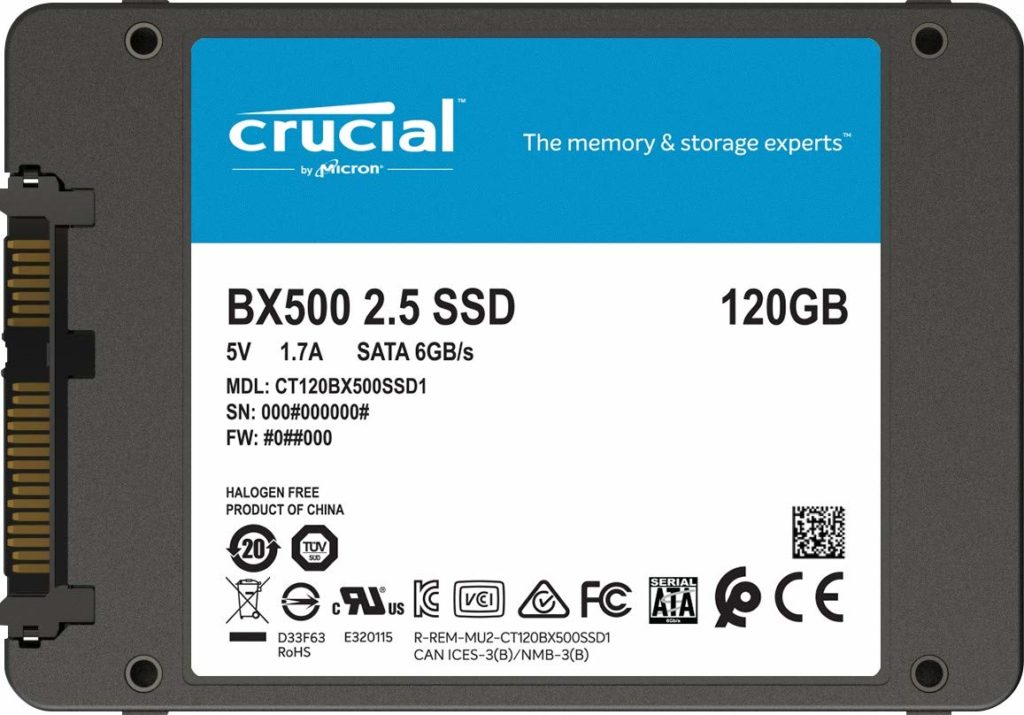

Why not a 1660 build?
450W ARE ENOUGH FOR THIS PC?
1650 super instead of rx570 would be great with just a 3k increase in budget.
This definitely isn’t the best value you can get. And also what country are you from? How much does this cost in USD?
I have been looking for a similar config therefore watching theses sites for about 3 weeks. Other than motherboard and power supply everything else has been out of stock.
Other places if they are even available they are more expensive than the above price.